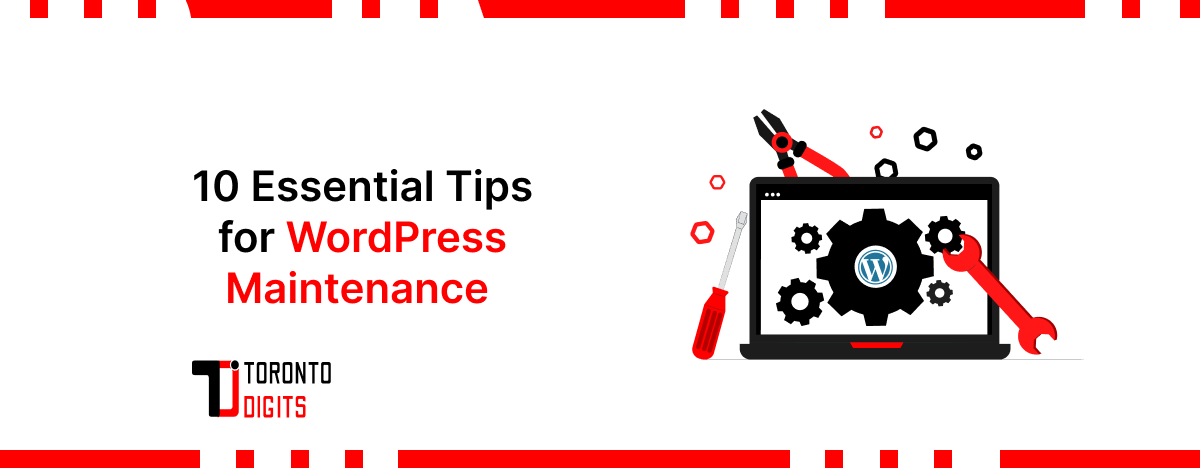WordPress is a powerful open-source content management system (CMS) that empowers users to create, manage, and publish content online. Initially developed as a blogging platform in 2003, WordPress has evolved into a versatile CMS used for various types of websites, from blogs and e-commerce stores to portfolios and business websites.
Maintaining a WordPress site involves regular upkeep to ensure optimal performance, security, and functionality. In this article, we’ll explore ten essential tips for effectively managing your WordPress site to keep it running smoothly and securely. From updating core software to implementing security measures and optimizing performance, these tips will help you navigate the world of WordPress maintenance and maximize the potential of your website.
What is WordPress Maintenance?
WordPress maintenance involves the ongoing management, optimization, and security measures implemented to ensure the smooth operation and performance of a WordPress website. This encompasses tasks such as regularly updating the WordPress core, themes, and plugins to access new features and security patches, creating backups to safeguard against data loss, optimizing performance through measures like speed enhancements and mobile responsiveness, implementing security measures such as strong passwords and malware scanning, and monitoring aspects like user permissions, broken links, and website uptime.
By staying informed about the latest updates and best practices, WordPress website owners can effectively maintain their sites’ security, functionality, and user experience, ultimately maximizing their online presence and success.
10 Essential Tips for WordPress Maintenance
WordPress is a powerful platform for building websites, but like any software, it requires regular maintenance to ensure optimal performance, security, and functionality. Here are ten essential tips for effectively maintaining your WordPress site:
1. Keep WordPress Core, Themes, and Plugins Updated
Regularly updating your WordPress core, themes, and plugins is crucial for maintaining the security and functionality of your website. With each update, you gain access to new features, bug fixes, and security patches that help keep your site running smoothly and protected against vulnerabilities.
- WordPress Core Updates: The core software of WordPress undergoes regular updates to introduce new features, improve performance, and address security vulnerabilities. By keeping your WordPress core up to date, you ensure compatibility with the latest plugins and themes while minimizing the risk of security breaches.
- Theme Updates: Themes often receive updates to enhance design elements, improve responsiveness, and fix any bugs or issues. By regularly updating your themes, you can ensure a visually appealing and consistent user experience across different devices and browsers.
- Plugin Updates: Plugins add functionality to your WordPress site, but they also require regular updates to remain compatible with the latest WordPress version and to patch any security vulnerabilities. Set up automatic updates for plugins whenever possible to streamline the process and minimize the risk of outdated plugins compromising your site’s security.
2. Backup Your Website Regularly
Backing up your website files and database regularly is essential for protecting your data and ensuring that you can quickly recover in case of emergencies such as server failures, hacking attempts, or accidental data loss during updates or customization.
- Scheduled Backups: Set up scheduled backups using plugins or hosting services to automate the backup process. Ensure that both your website files and database are included in the backup to ensure comprehensive coverage.
- Offsite Backups: Store backup copies of your website files and database in offsite locations such as cloud storage services or external hard drives. This provides an extra layer of protection in case your hosting server experiences issues.
- Test Restores: Periodically test your backup files by restoring them to a test environment to verify their integrity and ensure that you can successfully recover your website in case of emergencies.
3. Monitor Website Performance
Monitoring your website’s performance is essential for identifying areas for improvement and ensuring a positive user experience. By using tools like Google PageSpeed Insights or GTmetrix, you can assess your website’s speed, optimize performance, and enhance user satisfaction.
- Page Load Speed: Optimize images, minify CSS and JavaScript files, and leverage browser caching to improve your website’s loading times and enhance user experience.
- Mobile Responsiveness: Ensure that your website is fully responsive and optimized for mobile devices to cater to the growing number of mobile users and improve your site’s search engine ranking.
- Caching Plugins: Utilize caching plugins to generate static HTML versions of your pages, reducing server load and speeding up page load times for returning visitors.
4. Implement Security Measures
Strengthening your website’s security is paramount to safeguarding sensitive data and protecting against potential threats. In addition to using strong passwords and limiting login attempts, consider implementing the following security measures:
- Two-Factor Authentication (2FA): Add an extra layer of security by enabling two-factor authentication for user logins, requiring users to verify their identity through a secondary method such as a one-time code sent to their mobile device.
- File Permissions: Set appropriate file permissions to restrict access to sensitive files and directories on your server, preventing unauthorized users from modifying or accessing critical files.
- Web Application Firewall (WAF): Install a web application firewall (WAF) to monitor and filter incoming traffic to your website, blocking malicious requests and protecting against common security threats such as SQL injection and cross-site scripting (XSS) attacks.
- Security Headers: Implement security headers such as Content Security Policy (CSP), X-Content-Type-Options, and X-Frame-Options to mitigate various security risks and protect against common vulnerabilities exploited by attackers.
5. Scan for Malware and Vulnerabilities
Regularly scanning your website for malware and vulnerabilities is essential for detecting and addressing security issues before they can be exploited by attackers. Consider the following best practices for scanning and securing your website:
- Scheduled Scans: Set up scheduled malware scans using security plugins or online scanners to automatically check for malicious code, suspicious files, and potential vulnerabilities on your website.
- Manual Inspections: Conduct regular manual inspections of your website files and directories to identify any unauthorized modifications or suspicious activity that may indicate a security breach.
- Security Audits: Perform comprehensive security audits of your website’s code, plugins, and third-party integrations to identify potential vulnerabilities and implement necessary security patches or updates.
- Malware Removal: If malware is detected during a scan, take immediate action to remove the malicious code and restore your website from a clean backup to prevent further damage and ensure the integrity of your site.
6. Optimize Database Tables
Optimizing your WordPress database tables is crucial for maintaining website speed and performance. In addition to using plugins like WP-Optimize or WP-Sweep, consider the following strategies to optimize your database:
- Regular Cleanup: Periodically clean up your database by removing unnecessary data such as post revisions, spam comments, and transient options. This reduces the size of your database and improves overall website performance.
- Database Indexing: Use database indexing to improve the speed of database queries and optimize the performance of your website. Indexing key columns in your database tables can significantly reduce query execution time and enhance user experience.
- Database Repair: Regularly check and repair your database tables for errors and inconsistencies using tools provided by your hosting provider or database management software. This ensures data integrity and prevents potential issues that may affect website functionality.
7. Review User Permissions
Regularly reviewing and updating user permissions is essential for controlling access to sensitive areas of your website and minimizing security risks. Consider the following best practices for managing user permissions:
- Role-Based Access Control: Assign specific roles and permissions to users based on their responsibilities and level of access required. Limit administrative privileges to trusted users and restrict access to sensitive functions such as plugin installation and theme customization.
- User Auditing: Conduct regular audits of user accounts to identify inactive or unnecessary accounts that may pose security risks. Remove or deactivate unused accounts to reduce the potential attack surface and mitigate the risk of unauthorized access.
- Password Policies: Enforce strong password policies for user accounts, including requirements for minimum length, complexity, and regular password changes. Encourage users to use unique, complex passwords and consider implementing password management tools to enhance security.
- User Training: Provide training and education to users on best practices for managing their accounts and protecting sensitive information. Raise awareness about the importance of strong passwords, phishing prevention, and safe browsing habits to minimize the risk of security incidents.
By regularly reviewing and updating user permissions, you can effectively control access to your website and reduce the risk of unauthorized access and security breaches.
8. Check for Broken Links and 404 Errors
Identifying and fixing broken links and 404 errors is essential for maintaining a positive user experience and maximizing SEO performance. Consider the following strategies for managing broken links and 404 errors:
- Regular Site Audits: Conduct regular site audits using tools like Broken Link Checker to identify broken links, missing images, and other issues that may result in 404 errors. Schedule audits at regular intervals to ensure ongoing website health and performance.
- Redirect Management: Implement 301 redirects to redirect users from broken or outdated URLs to relevant pages on your website. This helps preserve link equity, improve user experience, and prevent visitors from encountering 404 errors.
- Custom 404 Pages: Create custom 404 error pages to provide users with helpful information and navigation options when they encounter a broken link or non-existent page. Use clear messaging and links to guide users back to relevant content and encourage further exploration of your website.
- Monitor Webmaster Tools: Use webmaster tools such as Google Search Console to monitor crawl errors and 404 pages reported by search engines. Investigate and resolve any crawl errors promptly to ensure that your website is properly indexed and accessible to search engine bots.
By actively managing broken links and 404 errors, you can improve user experience, maintain website credibility, and enhance SEO performance. Regular monitoring and proactive resolution of issues are key to ensuring a smooth browsing experience for your visitors.
For many people, it is difficult to keep track of their WordPress maintenance, fear not, because we are providing WP maintenance service.
9. Monitor Website Uptime
Monitoring your website’s uptime is essential for ensuring uninterrupted access to your site and minimizing disruptions for your visitors and customers. Consider the following strategies for monitoring and managing website uptime:
- Uptime Monitoring Services: Use third-party uptime monitoring services or plugins to continuously monitor your website’s availability and receive alerts in real-time in case of downtime. Set up notifications to notify you via email or SMS so that you can promptly address any issues and minimize downtime.
- Server Performance Monitoring: Monitor server performance metrics such as CPU usage, memory usage, and disk space to identify potential bottlenecks or issues that may affect website uptime. Proactively address performance issues to prevent server crashes or downtime.
- Scheduled Maintenance: Plan and schedule routine maintenance activities during off-peak hours to minimize disruptions to your website’s availability. Notify users in advance of scheduled maintenance windows and provide updates on the progress and expected downtime.
- Failover and Redundancy: Implement failover and redundancy measures to ensure high availability and resilience against server failures or network outages. Use load balancers, redundant servers, and content delivery networks (CDNs) to distribute traffic and mitigate the impact of server failures.
By monitoring website uptime proactively and implementing measures to address potential issues, you can ensure reliable access to your website and provide a positive experience for your visitors and customers.
10. Stay Informed and Educated
Staying informed about the latest WordPress updates, security threats, and best practices is essential for effectively managing your WordPress site and mitigating potential risks. Consider the following strategies for staying informed and educated:
- Follow WordPress Blogs and Forums: Subscribe to WordPress blogs, forums, and newsletters to stay updated on the latest news, updates, and developments in the WordPress community. Engage with other WordPress users and developers to share knowledge and insights.
- Attend WordPress Events and Meetups: Participate in WordPress events, conferences, and meetups to network with other WordPress enthusiasts, learn from industry experts, and stay abreast of emerging trends and technologies in the WordPress ecosystem.
- Join Online Communities: Join online communities and discussion forums dedicated to WordPress, such as the WordPress subreddit or WordPress Stack Exchange. Engage in discussions, ask questions, and seek advice from experienced users and developers.
- Read Official Documentation: Refer to the official WordPress documentation, codex, and developer resources for authoritative information and guidance on using WordPress, developing themes and plugins, and troubleshooting common issues.
By continuously educating yourself and staying informed about the latest developments in the WordPress ecosystem, you can enhance your skills, improve your website management practices, and stay ahead in managing your WordPress site effectively.
Also Read: 5 Free Tools to Scan WordPress for Vulnerabilities
Conclusion
Maintaining a WordPress website involves a combination of regular upkeep, proactive security measures, and ongoing monitoring to ensure optimal performance and user experience. By prioritizing WordPress maintenance and implementing these essential tips, you can ensure that your website remains resilient, secure, and optimized for success in the ever-evolving digital landscape. Remember, proactive maintenance today can prevent costly issues and downtime tomorrow, allowing you to focus on achieving your goals and objectives online.