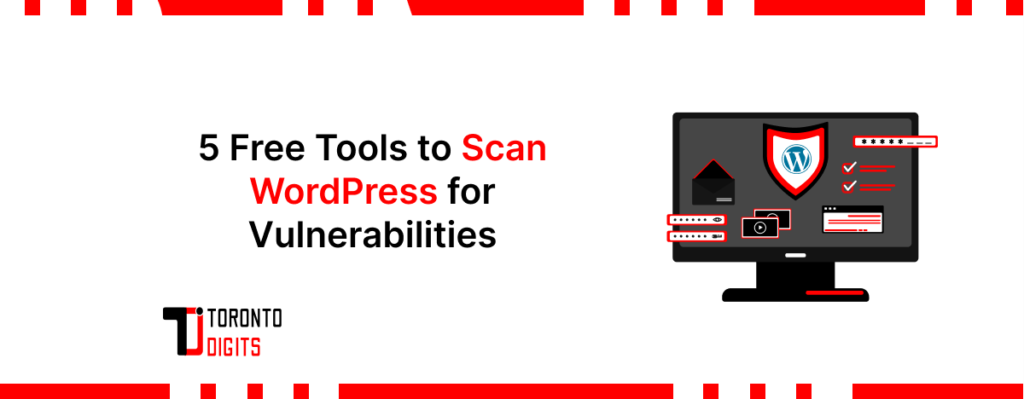In today’s digital landscape, cyberattacks are becoming increasingly prevalent, and WordPress websites are a prime target for attackers due to their widespread popularity and potential vulnerabilities. As a website owner or administrator, ensuring the security of your online presence is crucial to protect sensitive data, maintain brand reputation, and avoid costly legal repercussions. For security researchers and experts, contributing to a safer digital environment is a priority. A broad security guide including vulnerability scanning can serve as a solid foundation for identifying weaknesses before they are exploited.
Once vulnerabilities are detected, backup strategies after identifying vulnerabilities should be implemented to ensure data recovery and minimize downtime in case of an attack. Additionally, maintenance includes security checks to regularly audit the website for new threats and reinforce existing defenses. It’s also essential to be aware of errors caused by security issues, as these can affect website functionality and user trust.
Security plugins may impact performance, so it’s important to choose well-optimized tools that balance protection with speed and reliability.
The Need for Scanning
Before diving into the scanning tools, it’s essential to grasp the importance of website security and the terminology surrounding it.
Vulnerability: A vulnerability is a weakness in a website’s code, configuration, or system that attackers can exploit to gain unauthorized access, steal data, or disrupt operations.
Malware: Malware, short for malicious software, is designed to harm a website or its visitors, often through data theft, system disruption, or the execution of unauthorized activities.
Scanning: The process of automatically analyzing a website for vulnerabilities or malware is known as scanning. Regular scanning is crucial for several reasons:
- Early Detection: By identifying potential security threats early on, website owners can take proactive measures to mitigate risks before they become exploited.
- Proactive Mitigation: Scanning allows website owners to address vulnerabilities before they can be leveraged by attackers, reducing the likelihood of successful cyber attacks.
- Peace of Mind: Knowing that your website is regularly scanned and secured can provide peace of mind and increased confidence in your online presence’s security.
Five Free Tools for Scanning Your WordPress Website
While paid security solutions offer comprehensive protection, website owners with limited technical knowledge or resources can still use free scanning tools to enhance their website’s security. Here are five effective options to consider:
1. Sucuri SiteCheck
Sucuri SiteCheck is a beginner-friendly tool that provides a quick and easy way to scan your WordPress website for known vulnerabilities and malware. Its user-friendly interface and straightforward report make it an excellent choice for those new to website security.
While the free version has limitations, such as a lack of continuous monitoring and limited scan frequency, it can still provide valuable insights into your website’s security posture.
2. Wordfence Security Scanner
Wordfence Security Scanner is a powerful security solution that integrates seamlessly with WordPress websites. Its comprehensive scanning capabilities include malware detection, vulnerability analysis, and website performance evaluation.
One of the key advantages of Wordfence is its ability to scan your website for known vulnerabilities in the WordPress core, as well as installed themes and plugins. This proactive approach helps identify potential entry points for attackers before they can be exploited.
It’s worth noting that Wordfence may consume more server resources during scans, especially on larger or more complex websites. However, this trade-off is often worthwhile for the added security it provides.
3. Quttera Web Malware Scanner
Quttera Web Malware Scanner is a cloud-based tool that offers a user-friendly interface for scanning your website for vulnerabilities, malware, and blacklisted status. Its scanning capabilities cover a wide range of potential threats, providing valuable insights into your website’s security posture.
One of the standout features of Quttera is its ability to scan your website from multiple locations around the world, ensuring a comprehensive analysis from different perspectives.
While the free tier may have limited scan frequency, it can still be a valuable addition to your security toolkit, especially when used in conjunction with other scanning tools.
4. WPScan
WPScan is a command-line tool designed for experienced users and security professionals. It offers comprehensive scanning capabilities for WordPress core, themes, plugins, and configurations, making it a powerful tool for identifying potential vulnerabilities.
However, it’s important to note that WPScan requires a certain level of technical knowledge to set up and use effectively. Inexperienced users may find the command-line interface and advanced options challenging to navigate.
If you have the technical expertise or are willing to invest time in learning, WPScan can be an invaluable asset in your website security arsenal.
5. VirusTotal Website Scanner
VirusTotal Website Scanner is a community-driven tool that leverages the power of its vast database of malware and malicious URLs. By scanning your website against this extensive database, VirusTotal can provide insights into potential threats and identify any malicious content or activities associated with your domain.
One of the advantages of VirusTotal is its continuous updating of its database, ensuring that your website is scanned against the latest known threats. However, it’s important to note that VirusTotal’s analysis may not be as in-depth as some dedicated website scanning tools.
For best results, using VirusTotal in conjunction with other scanning tools is recommended to gain a comprehensive understanding of your website’s security posture.
Interpreting Scan Results and Taking Action
Once you’ve run your website through one or more of these scanning tools, it’s crucial to understand the reports generated and take appropriate action to address any identified vulnerabilities or threats.
The scanning reports will typically highlight potential vulnerabilities, their severity levels, and any detected malware or blacklisted status. Common vulnerability types may include outdated software (WordPress core, themes, or plugins), insecure configurations, or code-level vulnerabilities.
To remediate these vulnerabilities, follow these actionable steps:
- Update WordPress Core, Themes, and Plugins: Keeping your WordPress installation, themes, and plugins up-to-date is crucial for addressing known vulnerabilities and security flaws.
- Remove Unnecessary Plugins: Minimizing the number of installed plugins can reduce your website’s attack surface and potential vulnerabilities.
- Implement Security Best Practices:
- Use strong, unique passwords for all accounts.
- Implement secure file permissions.
- Enable two-factor authentication where possible.
- Keep backups of your website and database.
- Seek Professional Help: If you encounter complex vulnerabilities or feel overwhelmed by the remediation process, consider seeking assistance from professional security experts or reputable WordPress security firms.
Advanced Considerations
While free scanning tools are valuable resources, it’s important to acknowledge their limitations compared to paid security solutions. Paid solutions often offer more comprehensive scanning, continuous monitoring, and advanced features like web application firewalls (WAFs) and automated patching.
For websites handling sensitive data, high-traffic volumes, or mission-critical operations, investing in a paid security solution may be a wise decision. However, for many website owners, free scanning tools can provide a solid foundation for enhancing website security.
In addition to regular scanning, website owners should consider implementing additional security measures for comprehensive protection:
- Regular Backups: Maintaining regular backups of your website and database can ensure swift recovery in case of a security breach or data loss.
- Web Application Firewall (WAF): A WAF acts as a gatekeeper, monitoring and filtering incoming traffic to your website, blocking potential attacks and malicious activities.
- Staying Informed: Subscribing to reputable security blogs, forums, and resources can keep you informed about emerging threats, vulnerabilities, and best practices for securing your WordPress website.
Endnote
In the ever-evolving landscape of cyber threats, securing your WordPress website should be a top priority. By leveraging free scanning tools like Sucuri SiteCheck, Wordfence Security Scanner, Quttera Web Malware Scanner, WPScan, and VirusTotal Website Scanner, you can take proactive steps to identify and address vulnerabilities, mitigating risks and protecting your online presence.
Remember, website security is an ongoing process, and regular scanning should be complemented with other security measures, such as software updates, secure configurations, and implementing best practices.
If you encounter any challenges or uncertainties, don’t hesitate to seek assistance from security communities, reputable vendors, or professional experts. By taking a proactive approach to website security, you can safeguard your online presence, maintain your brand’s reputation, and contribute to a safer digital environment for all.