Introduction
10 Best WordPress Plugins that you could be using to make your website-building experience with WordPress so much easier. Now, you’ve created your WordPress website, and you know you’re wondering what WordPress plugins you can use to make your website creation process as smooth as it can be. So let’s get through them.
But before going to them, WordPress is a highly flexible content management system for website creation. Because it has a wide range of WordPress plugins for adding more features to your site—including SEO plugins included, backup plugins, and security plugins that help enhance your site’s performance and protection. You’ll also find plugins for maintenance that ensure your site stays optimized and running smoothly. Go to the plugins option, click on add new, and you will come across a plugin search page. There, you can look up all kinds of plugins, including upcoming plugins gaining popularity in the WordPress community. Now I’ve been testing a whole bunch of WordPress plugins and I’ve narrowed it down to 10 which we’ll take a look at.
1. Elementor
Do you want to design your WordPress website visually on the content? You can choose Elementor page builder without any hesitation. Over 5 million websites are designed by Elementor page builder. Elementor is the most stable page builder with tons of integrations.
It does have a small learning curve, but after just a few hours of using it, you’ll be able to make websites with ease. It also has a massive market of templates, plugins and themes. So, no matter what kind of website you’re trying to build, you can probably build it with Elementor.
It allows you to create custom web pages even if you don’t know how to code. You can add a wide range of widgets, modules, and templates to your pages with the drag-and-drop interface. And you can customize them as you’d like. Elementor has a vast library of widgets and pre-designed templates.
It has a flexible and user-friendly design. Because of it, Elementor has become a popular choice even if you are a beginner or an experienced web designer. All-in-all, it’s a great page builder among all.
2. WooCommerce
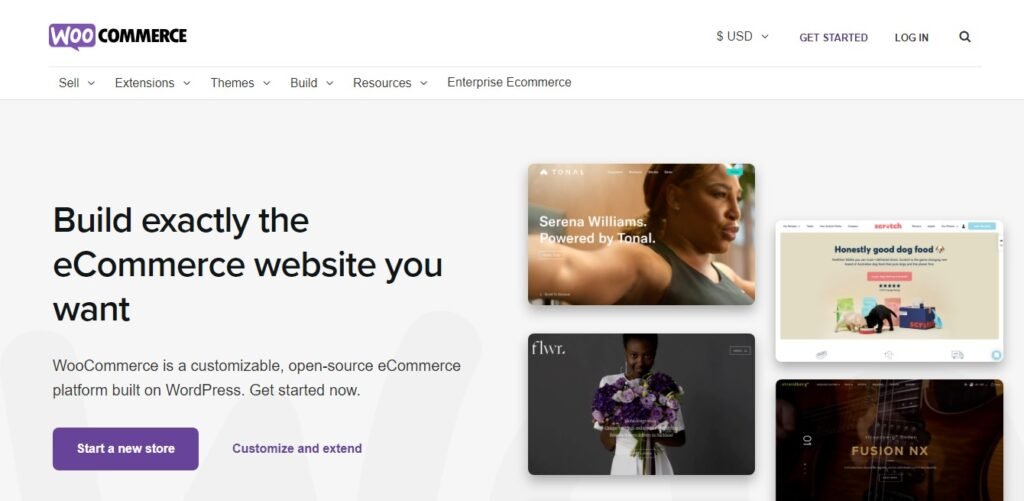
WooCommerce is the second WordPress plugin in our best WordPress plugins list. It is an exceptional eCommerce plugin for WordPress. It offers all the necessary eCommerce features like creating a storefront, listing products, and managing orders.
Moreover, the plugin accepts various payment methods, like all major credit cards and bank transfers. It smoothly integrates with more than 140 different payment gateways over different regions.
WooCommerce quickly set up your store by just providing your personal information and store details.
The plugin’s dashboard is integrated with WordPress, which makes managing your online store a walk in the park.
You can handle your product orders or reports and build an amazing store storefront by using the admin panel sidebar of WordPress and WooCommerce.
For choosing your themes, just remember to select a WooCommerce-compatible WP theme. Your store website is all set up and ready to go!
3. Wordfence
Wordfence is a cybersecurity plugin in our best WordPress plugins. It helps to protect your website against online threats like hacking attempts, malware infections, and all other types of malicious activity.
Believe it or not, WordPress websites are actually pretty vulnerable to hackers, and the Wordfence WordPress plugin does a really good job at stopping those hackers from getting in and you know wreaking havoc on your website. Just install Wordfence, it’s so much easier than getting hacked.
This plugin provides a wide range of security features and tools to help you keep your website secure and protected.
It scans your website in real-time to detect and block any known or unknown threats. Wordfence protects your website from brute attacks by enforcing strong password policies, limiting login attempts, and providing two-factor authentication.
Overall, Wordfence is a comprehensive security solution that helps to keep your website safe and secure from online threats.
4. Yoast SEO
Yoast SEO is one the most powerful SEO plugin for WP websites. It helps you optimize your website SEO for all search engines like Google, Bing, and Yahoo.
This plugin is easy to install and configure because of its user-friendly interface. Yoast includes a content analysis tool that checks your content readability, sentence length and structure, and more.
Yoast SEO auto-generates an XML sitemap for your website to help search engines crawl and index your website more efficiently. It also has social media integration features that help to optimize your social media content.
All-in-all, Yoast SEO is one of the most essential WordPress plugins for your website SEO to improve your Google ranking and can drive more traffic to your site.
5. WP Forms
WP Forms is a comprehensive contact form plugin. It is packed with a bunch of amazing features that make it easy to create any form you need in no time.
You can create a custom form according to your needs from a drag-and-drop form editor and pre-made starter templates.
WP Forms has 22 pre-made templates like contact forms, registration forms, and newsletter sign-up forms that are included in the free plugin version.
But that’s not all. you can also create a form from scratch with this plugin. It gives you complete control over every aspect of your form.
All the forms created from WP Forms are responsive and they’ll smoothly work on any device. Plus, every form in WP Forms comes with a built-in captcha and recaptcha spam protection measures. It ensures that your website is kept safe and secure from spam. Overall, this plugin creates a beautiful, responsive, and effective form for websites in no time.
6. LiteSpeed Cache
The LiteSpeed Cache plugin is one of the most powerful caching plugins for WordPress websites. It helps to increase your website speed and improve its performance.
It provides a wide range of features and tools that optimizes your website’s caching settings which helps to reduce page load times and improve website performance. It minifies CSS and JavaScript files and optimizes lazy loading images. It also optimizes your website’s database and integrates a range of Content Delivery Networks (CDNs), which can help you to reduce server load.
Overall, LiteSpeed Cache is an essential tool for every website user who wants to improve their website’s performance and provide a better user experience.
7. MemberPress
MemberPress is a premium feature-rich plugin to manage and monetize your content and offers flexible pricing options for your membership websites on WP. This plugin become a popular choice among its users who want to monetize their content or offer exclusive access to their website.
MemberPress WP plugin makes it easy to create and manage membership levels, subscriptions, and payment options.
It offers customization options including the ability to restrict access to specific content or pages. It has the ability to create custom login and registration forms.
It offers different payment options including one-time payments, recurring subscriptions, and free trials to ensure secure and reliable payment processing. It also integrates with popular payment gateways such as PayPal and Stripe.
Overall, MemberPress is easy to use and has customization options and payment flexibility.
8. bbPress
If you want to build a discussion board or support forum for your website, bbPress is a powerful plugin for you to create and manage your forum on WP.
One of the most amazing features of this plugin is its integration with WP. It allows you to add forums to your existing website without any additional software or tools.
bbPress is a lightweight free plugin that offers you customization options including multiple forum styles, moderation tools, and spam protection.
The plugin has a user-friendly interface that makes it easy to navigate and engage with the platform for you and your forum users.
bbPress offers multiple languages support and is highly responsive. It ensures that your forums are accessible and functional across all devices.
A unique feature of this plugin is its extensive plugin ecosystem offers a range of add-ons and extensions to enhance the functionality and usability of your forums. It includes social media integration, private messaging, and user management plugins.
All-in-all, bbPress is a flexible and reliable plugin with a wide range of amazing features for creating and managing forums on your WP website.
9. Updraft Plus
Updraft Plus is a powerful WordPress plugin for backup. It has a wide range of features from which you can easily back up and restore your website.
This plugin is really helpful in preventing data loss from system crashes, security breaches, or hard drive failures.
Updraft Plus offers its users to schedule their automatic backups, various encryption options for enhancing security, and remote storage. The plugin is highly rated by its users. And it is considered the best backup solution available in WP plugins.
It’s a versatile option for you as it is compatible with most of the WP themes and plugins. The unique feature of Updraft Plus is its option for remote storage, allowing users to store their backups on cloud services such as Google Drive, Dropbox, or Amazon S3, among others. This ensures that your website data is safe even in case of a server failure or data loss.
Updraft Plus also allows its users to move their site to a new host or domain without losing any important data or settings by using its incredible migration feature. If you’re looking for your website backup, Updraft Plus is the best option for it.
10. Akismet
Akismet is one of the best WordPress plugins that help your website to prevent comment spam. The plugin is developed by Automattic, the company behind WordPress.com.
The plugin uses advanced machine techniques and algorithms to identify and filter out spam comments. It ensures that legitimate comments are not mistakenly marked as spam by real users.
Akismet is easy to install and activate. It requires just a minimal configuration from the user. It has an essential tool with powerful spam detection capabilities.
The plugin saves disk space from its discard feature. It deletes the worst spam messages. You can set Akismet to store spam messages for 15 days in the spam folder before permanently removing them. It integrates with the contact form plugins really well. And prevent spam content on contact form submissions.
This plugin is highly effective in maintaining a safe and spam-free comment section on your WordPress website. Overall, It’s a valuable addition to your website.
Conclusion
WordPress enables us to add more features and functionality to your WP website by using its abundance of plugins. All you need to do is just install a new plugin and activate it. And your website is ready to go. You can install as many WordPress plugins as you want. There is no limit on installation.
But be cautious when installing or activating your WordPress plugins. Installing and activating too many plugins at a time can result in slow loading time and increase security risks.
It is also crucial to just choose trustworthy, highly-rated WordPress plugins. You can check the number of active installations and user reviews on the WordPress plugins directory.
So, make sure that you’re using the right plugins and not just any random WordPress plugins that appear in front of you and that is it while it lasts besides that comment below if you have any questions I’ll be happy to answer all of them.




