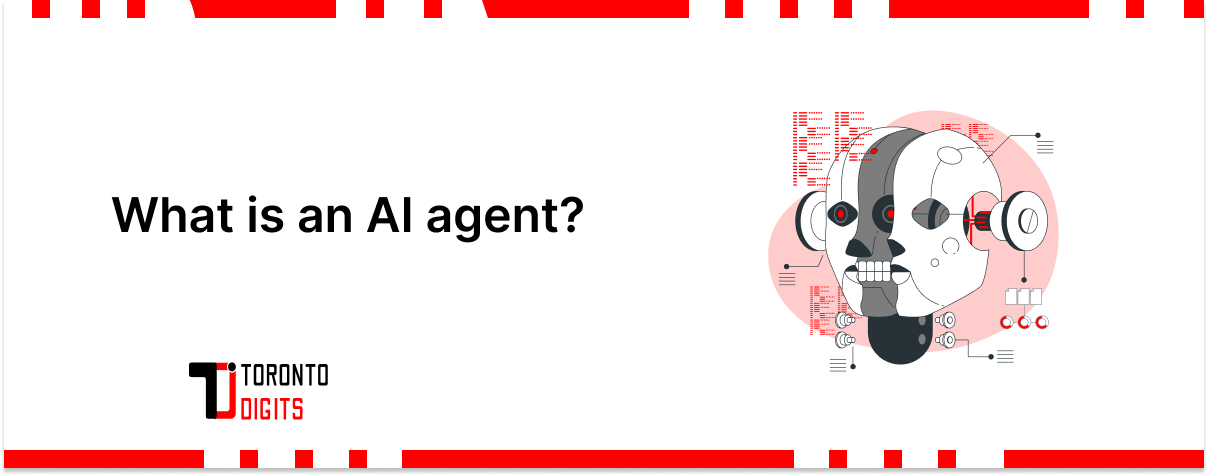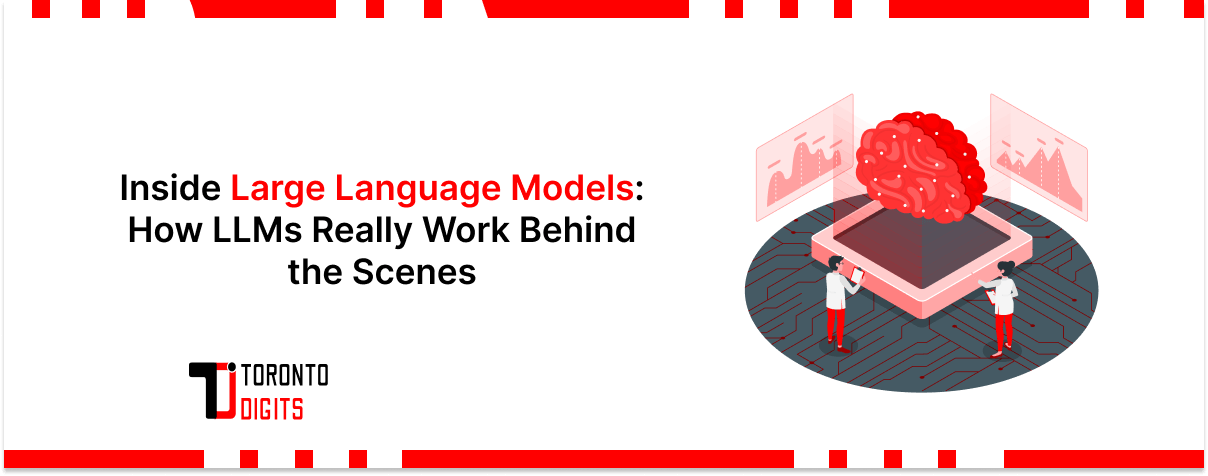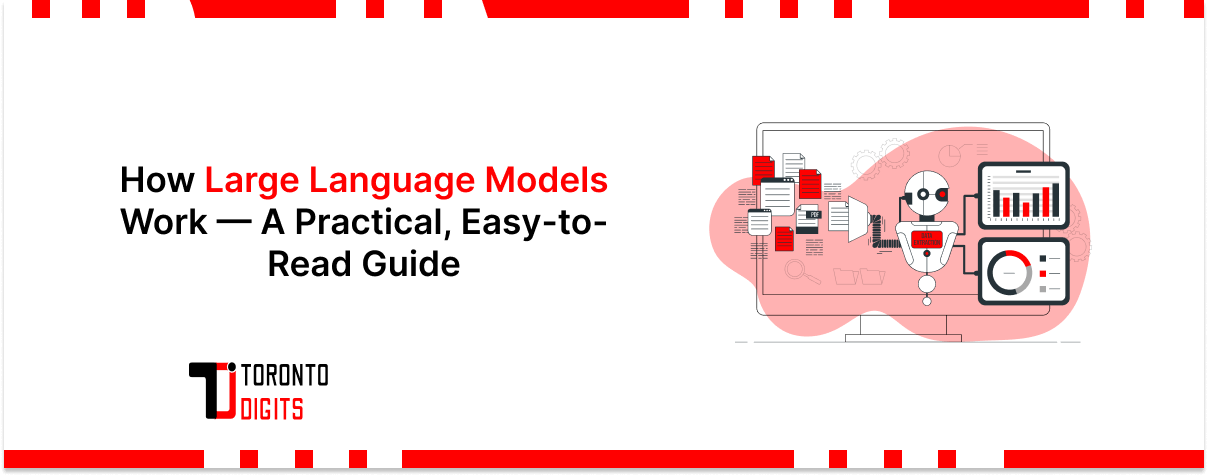You’re not alone. Many businesses waste valuable time on routine work that slows down innovation. Traditional automation can help, but it often fails when things get complex or unpredictable.
That’s where AI agents come in. These smart systems go beyond simple chatbots or rule-based tools. They can understand information, make decisions, and adapt in real time, without constant human supervision.
And they’re gaining serious momentum. The AI agent market hit $5.4 billion in 2024, with growth expected to continue at over 45% per year through 2030.
In this guide, we’ll break down the best AI agent tools available right now—from easy no-code platforms to powerful enterprise-level solutions. You’ll also get practical tips for choosing and deploying the right one for your team. Whether you’re a developer, a data scientist, or a tech decision-maker, this guide will help you take the next step in building smarter, more efficient workflows.
What Are AI Agents, Really?
Before diving into tools and platforms, let’s break down what an AI agent actually is—and why it’s a big deal.
An AI agent is a smart software program that can observe, think, decide, and act—all on its own. Unlike traditional automation, which only follows pre-set rules, AI agents adapt and learn from the information around them.
Think of them like digital coworkers that don’t just follow instructions—they understand what’s happening, make informed choices, and get better over time.
Here’s what makes an AI agent tick:
- Perception: Gathers input from users, sensors, apps, or databases
- Decision-making: Analyzes data using algorithms or advanced models like Claude Sonnet 4
- Action: Takes steps, like updating systems or responding to users
- Learning: Improves by learning from results and feedback
Modern AI agents can handle text, images, audio, and even video, making them smarter and more “human-like” in how they understand and respond.
Applications
AI agents aren’t just theory—they’re already making a difference:
- Customer Support: Tools like Agentforce handle questions 24/7 and get better with every interaction
- Healthcare: AI agents help doctors with diagnosis and keep tabs on patient data
- Finance: They detect fraud in real time and assist with smart trading decisions
Bottom line: AI agents go way beyond simple automation. They bring real intelligence to your workflows, helping businesses stay fast, smart, and competitive.
Want to learn more? See our guide How to Choose the Best AI Framework for Your Chatbot: A Clear & Simple Guide for a detailed breakdown.
The Best AI Agents: A Comprehensive List
The AI agent market offers dozens of solutions, but choosing the right platform requires understanding how each addresses specific business needs and technical requirements.
With that said, let’s cover some of the best AI agents across a variety of formats, from development frameworks and tools to pre-built, enterprise agents.
Best AI agent development frameworks and tools
While pre-built enterprise agents work well for larger organizations that can afford them, building custom agents provides a reliable option to get exactly what you need. In this section, we’ll outline the top development frameworks for code-based agent building and the best no-code open-source solutions that make agent development accessible to teams without extensive programming expertise.
LangGraph
LangGraph is a powerful framework built within the LangChain ecosystem, designed specifically for creating stateful, controllable AI agents—perfect for teams that want precision and flexibility.
It’s already proven itself in the real world, with over 14,000 GitHub stars, 4.2 million monthly downloads, and enterprise users like Klarna, who used it to cut customer support resolution times by 80%.
Here’s what makes LangGraph stand out:
- Keeps the conversation flowing: It remembers context across long interactions, so your AI doesn’t lose track.
- Multi-agent support: Whether you’re using one agent or coordinating a whole team of them, LangGraph has you covered.
- Built-in monitoring: With LangSmith integration, you can track performance and fine-tune your agents easily.
- Human + AI teamwork: It supports human-in-the-loop workflows, letting people step in for approvals or reviews when needed.
- Real-time responses: Streaming support means faster, more natural replies.
- Long-term memory: Your AI can recall information from previous sessions for more personalized experiences.
In short, LangGraph is ideal for businesses that want robust, scalable AI agents without giving up control or context.
AutoGen
AutoGen, built by Microsoft, is a powerful framework for managing multi-agent conversations—perfect for tackling complex tasks where one AI just isn’t enough. Since its launch in September 2023, it’s exploded in popularity, earning 45,000+ GitHub stars and outperforming traditional single-agent setups on the GAIA benchmarks.
Major companies like Novo Nordisk are already using it to streamline data science workflows.
Here’s why AutoGen stands out:
- Multiple agents, one goal: It lets several AI agents work together to solve problems as a team.
- Event-driven design: It manages the flow of conversation and coordination smoothly, even in complicated setups.
- Developer-friendly: Packed with detailed tutorials, guides, and docs to help you hit the ground running.
- Model-flexible: Works with a variety of large language models (LLMs), giving you choice and flexibility.
- Enterprise-ready: Built to handle big, complex tasks with ease.
- Learning-friendly: A favorite in classrooms and training programs for teaching AI collaboration.
If you’re building intelligent systems that require teamwork between agents, AutoGen makes it not just possible, but scalable and efficient.
CrewAI
CrewAI is all about making AI teamwork simple. Launched in early 2024, this lightweight framework lets you set up role-based AI agents that work together, without the heavy tech setup. It’s already a hit, with over 32,000 GitHub stars and close to 1 million downloads per month.
It’s especially popular for customer service and marketing automation, where speed and collaboration matter most.
Here’s what makes CrewAI a fan favorite:
- Defined roles, clear goals: Each agent gets a specific job, like a real team with assigned responsibilities.
- Easy to use: You don’t need tons of code or complicated frameworks to get started.
- Framework-free: It runs independently, so you’re not locked into something like LangChain.
- Teamwork built in: Agents collaborate on shared tasks, making complex workflows smoother.
- Fast setup: You can launch a full multi-agent system in no time.
- Real-world impact: Businesses love it for speeding up customer support and automating marketing flows.
If you’re looking for a fast, flexible way to get AI agents working together, CrewAI makes it simple and scalable.
OpenAI Agents SDK
Released in March 2025, the OpenAI Agents SDK is a sleek, Python-based framework designed to help you build multi-agent AI workflows quickly, with built-in tools to keep everything safe and under control. With over 11,000 GitHub stars, it’s gaining serious traction among developers.
Here’s what makes it a go-to choice:
- Lightweight & efficient: It’s designed to be simple, with minimal setup needed to get agents up and running.
- Works with any model: Compatible with 100+ large language models, not just OpenAI’s—giving you total flexibility.
- Built-in tracing tools: Easily monitor, debug, and fine-tune your agents in real time.
- Safety-first features: Comes with guardrails and behavior controls to prevent unwanted actions or errors.
- Easy for developers: If you know Python, you’re already most of the way there.
- Seamless with OpenAI: Naturally integrates with OpenAI services for a smoother workflow.
Whether you’re building advanced agent systems or just getting started, OpenAI Agents SDK offers the perfect mix of power, safety, and ease of use.
Google ADK
Launched in April 2025, Google’s Agent Development Kit (ADK) is a sleek, modular framework built to work seamlessly with Google’s AI ecosystem, including Gemini and Vertex AI. With around 10,000 GitHub stars, it’s quickly becoming a favorite for teams looking to build advanced agents with minimal effort.
Here’s what makes Google ADK stand out:
- Google-native integration: Works smoothly with Gemini and Vertex AI for a more connected AI experience.
- Modular by design: Lets you build agents using flexible, plug-and-play components.
- Handles complex agent teams: Supports hierarchical agent setups, where agents work together in structured roles.
- Build your own tools: Easily create custom tools tailored to your unique business needs.
- Super lightweight: You can build powerful agents with under 100 lines of code.
- Battle-tested by Google: It powers Google’s own Agentspace platform for deploying agents at scale.
If you’re already in the Google ecosystem or want a fast, flexible way to build sophisticated AI agents, ADK is a smart and efficient choice.
AI Agent Framework comparison
The table below compares the top frameworks and tools for building AI agents, highlighting their key features, ideal use cases, and real-world adoption to help you choose the right fit for your needs.
| Framework / Tool | Key Features | Best For | Notable Users / Integrations |
| LangGraph | – Stateful agent orchestration- Multi-agent workflows (single, hierarchical, sequential)- LangSmith monitoring- Human-in-the-loop- Streaming & long-term memory | Teams are building advanced, context-aware agents for longer, dynamic interactions | Klarna (cut support resolution time by 80%) |
| AutoGen | – Multi-agent collaboration- Event-driven architecture- LLM-agnostic- Extensive documentation- Scalable for complex tasks | Enterprises and educational use cases requiring agent teamwork | Novo Nordisk (data science workflows) |
| CrewAI | – Role-based agents- Minimal code setup- Framework-agnostic- Fast, collaborative workflows | Teams in customer service & marketing seeking quick, lightweight multi-agent systems | Popular for service and marketing automation |
| OpenAI Agents SDK | – Lightweight multi-agent framework- Compatible with 100+ LLMs- Built-in tracing/debugging- Safety guardrails- Python-native | Developers needing customizable, secure workflows with easy OpenAI service integration | Seamless with OpenAI tools and APIs |
| Google ADK | – Native Gemini & Vertex AI support- Modular, component-based setup- Hierarchical agents- Under 100 lines of code- Custom tool dev | Organizations using Google Cloud are looking for scalable, flexible agent systems | Powers Google’s internal Agentspace platform |
Best no-code and open-source AI Agents
For teams without deep coding expertise or those looking to move fast, these no-code and open-source AI agent tools offer powerful functionality with minimal setup.
Dify
Dify is a popular low-code platform (with over 93,000 GitHub stars) that makes building AI agents simple, even if you don’t have a technical background. It’s designed for speed and accessibility, letting you create smart, capable agents with just a few clicks.
With a clean drag-and-drop interface, you can easily connect components, use your favorite large language models (LLMs), and tap into advanced strategies like RAG, Function Calling, and ReAct—all without writing complex code.
Why teams love Dify:
- Visual builder: Create agents using an intuitive interface—perfect for beginners and non-engineers
- Model flexibility: Supports hundreds of LLMs, so you’re never locked into one provider
- Smart features included: Ready-to-use strategies like RAG, ReAct, and more
- Integrated vector search: Connects to TiDB for fast, scalable data retrieval
- Enterprise-ready tools: Great for tasks like document creation or financial report analysis
- Fast prototyping: Ideal for startups and teams that want to move quickly from idea to execution
If you’re looking for a powerful yet easy way to build AI agents, Dify is one of the best tools to get started—no coding required.
AutoGPT
AutoGPT is one of the first open-source tools that showed the world what autonomous AI agents can really do. It works by breaking big goals into smaller tasks and then executing them one by one, without needing constant input from you.
Powered by OpenAI’s GPT models, AutoGPT can browse the internet, use APIs, and remember context across sessions. This makes it incredibly useful for things like research, data gathering, and automating repetitive tasks.
What makes AutoGPT stand out:
- Smart task breakdown: Takes a big goal and turns it into smaller, manageable steps
- Internet-savvy: Can search online and interact with websites and services on its own
- Long-term memory: Remembers what it’s working on—even across multiple tasks and sessions
- API-friendly: Easily connects with third-party tools through its modular design
- Fully open-source: You’re free to customize, tweak, and build on top of it however you like
- Low-cost setup: The platform itself is free—you only pay for the API usage ($0.03–$0.06 per 1,000 tokens)
If you’re part of a technical team looking for full control and flexibility, AutoGPT offers a powerful, customizable way to build smart, self-directed AI agents.
n8n
n8n (short for “node-by-node”) is an open-source automation platform that lets you build powerful AI-powered workflows using a simple drag-and-drop interface—no coding required. It’s perfect for teams that want to connect tools, automate tasks, and integrate AI into their processes without writing complex scripts.
Whether you’re managing marketing campaigns, customer support, or data operations, n8n makes it easy to build and run automation workflows visually.
Why n8n is a game-changer:
- No-code interface: Just drag, drop, and connect steps to build workflows
- AI-friendly: Integrates with popular AI services and models to boost workflow intelligence
- End-to-end automation: Great for automating multi-step business processes and data pipelines
- Open-source + self-hosting: Customize it your way and run it on your own servers if needed
- Connects to everything: Supports hundreds of apps and APIs—from CRMs to email to databases
- Visual debugging: Spot and fix issues fast with built-in tools for testing and monitoring
If you want to automate smart, AI-driven workflows across your business—without writing code—n8n gives you the tools to make it happen.
Rasa
Rasa is a leading open-source framework trusted by enterprises like American Express to build advanced conversational AI. What makes it stand out? Total control. You can customize everything—from how the bot understands language to how it responds, making it perfect for teams with unique needs or high-security demands.
Its CALM architecture smartly separates language processing from business logic, so you can plug in different LLMs without breaking your workflows. Whether you’re building internal tools or customer-facing bots, Rasa gives you the flexibility and power to do it your way.
Why teams choose Rasa:
- Fully customizable: Tweak every part of your chatbot’s behavior and responses
- Smart architecture: Keeps language understanding and business logic separate for easier upgrades
- On-prem hosting: Deploy on your own servers for full data privacy and compliance
- Enterprise-ready: Get expert support and services for production-level deployment
- Multilingual capabilities: Supports conversations in multiple languages
- Open-source + growing community: Regular updates and contributions from developers worldwide
If you need a secure, scalable, and fully customizable conversational AI solution, Rasa is a top-tier choice, especially for enterprises and developers who want full control.
BotPress
BotPress is an open-source platform that makes building chatbots both visual and powerful. It combines a user-friendly drag-and-drop interface with the flexibility of custom code, making it perfect for teams who want the best of both worlds—no-code simplicity and developer-level control.
You can design conversations using its visual flow builder, plug in custom logic using code hooks, and get deep insights with its built-in analytics dashboard. Whether you’re building a customer service bot, internal assistant, or multi-platform agent, BotPress can handle it.
What makes BotPress stand out:
- Visual builder: Design conversations easily without writing code
- Custom code hooks: Add complex logic and behaviors when needed
- Advanced analytics: Track performance, user actions, and agent behavior in detail
- Omni-channel support: Deploy your chatbot across various platforms and messaging apps
- Open-source + extensible: Build on top of it and connect to your own systems
- Flexible integrations: Easily link with APIs, CRMs, and business tools
If you want a blend of simplicity and customization, BotPress is a solid pick for creating high-performing chatbots with full visibility and control.
No-code and open-source AI agent comparison
The following table breaks down top no-code and open-source AI agent tools, comparing their core features, strengths, and ideal use cases, making it easier to select the right solution based on your team’s technical needs and goals.
| Tool | Key Features | Ideal For | Notable Attributes / Use Cases |
| Dify | – Visual drag-and-drop agent builder- Supports hundreds of LLMs- Built-in RAG, ReAct, and Function Calling- TiDB vector search integration- Document generation & analysis | Non-technical users, startups, and enterprise teams needing rapid prototyping | Combines simplicity with deep functionality for business tasks and document-heavy use cases |
| AutoGPT | – Breaks goals into sub-tasks- Internet access and API interaction- Persistent memory- Modular and fully open-source- Free to use (API costs apply) | Technical teams and researchers are automating multi-step workflows | An early pioneer in autonomous agents, highly adaptable for research, data collection, and automation |
| n8n | – No-code visual workflow builder- AI service integration- Open-source and self-hostable- Supports 100+ APIs- Visual debugging tools | Business teams are automating tasks without coding | Great for automating complex workflows across tools and services with easy visual logic building |
| Rasa | – Open-source conversational AI framework- CALM architecture (logic/language separation)- On-premises support- Multilingual- Fully customizable | Enterprises & dev teams needing scalable, secure AI assistants | Trusted by major companies like American Express for private, multilingual chatbot deployments |
| BotPress | – Visual conversation flow builder- Code hook support for customization- Analytics dashboard- Multi-platform support- Open-source flexibility | Teams are building advanced, analytics-driven chatbots across channels | Combines no-code ease with dev-level control; ideal for multi-platform, insight-rich experiences |
Best pre-built enterprise AI agents
The tools below represent the leading pre-built enterprise AI agents, designed for scalable, production-grade deployment. These platforms offer robust capabilities out of the box, with deep integration into existing ecosystems
Devin AI
Devin AI from Cognition Labs is being hailed as the first true AI software engineer—and for good reason. It can take on an entire development project from start to finish: planning, writing code, fixing bugs, testing, and deploying—all by itself.
Created by a world-class team of programmers (including winners of 10 IOI gold medals), Devin combines the power of large language models with reinforcement learning, working in a secure, sandboxed setup.
Enterprises like Nubank have already seen impressive results—12x faster project delivery and up to 20x cost savings when using Devin to modernize huge, legacy codebases.
Here’s what Devin AI brings to the table:
- Works independently: It can write, debug, and deploy full apps on its own, like a self-sufficient developer.
- Collaborates with your team: Developers can jump in and work with Devin in real-time, just like a coding partner.
- Legacy system expert: Especially useful for upgrading old, complex codebases to modern tech stacks.
- Developer tool integration: Plays nicely with tools like VSCode for a seamless workflow.
- Flexible pricing: Starts at $20/month for individuals, $500/month for teams, with custom plans for enterprises.
- Always learning: Gets better over time using feedback and coaching, just like a junior dev gaining experience.
If your team needs to move faster, cut costs, and still ship high-quality code, Devin AI could be your smartest new hire, without ever posting a job ad.
Agentforce
Agentforce is Salesforce’s powerful move into the world of AI agents, bringing smart automation directly into your existing CRM workflows. It’s built to help teams in sales, service, marketing, and commerce do more, faster, and with less manual effort.
By combining generative AI with real-time customer data from Salesforce Data Cloud, Agentforce delivers highly personalized, context-aware automation at scale. Companies like The Adecco Group, OpenTable, and Saks already use it to provide faster, smarter customer service.
Why Agentforce works so well for enterprises:
- Built into Salesforce: Seamlessly connects with all your CRM data, workflows, and tools.
- Ready-to-use agents: Includes pre-built agents for common business tasks—no setup hassle.
- Low-code builder: The Agent Builder makes it easy to create custom workflows without needing to code.
- Omni-channel support: Deploys across web, mobile, Slack, and more—wherever your customers are.
- Data-driven automation: Taps into the full power of Salesforce’s customer data to personalize every interaction.
- Enterprise pricing: Integrated into Salesforce plans (pricing varies by setup and scale).
If your company already runs on Salesforce and you want to supercharge your teams with AI, Agentforce delivers powerful, intelligent automation—right out of the box.
Microsoft Copilot Studio
Microsoft Copilot Studio is a powerful platform that lets you build custom AI assistants—no heavy coding required. It’s designed to integrate seamlessly with Microsoft 365 apps like Word, Excel, Outlook, and Teams, making it a natural fit for businesses already in the Microsoft ecosystem.
Using a low-code visual interface, anyone—from business users to IT teams—can create and deploy intelligent agents that streamline everyday tasks and automate complex workflows. Companies like ICG have reported $500K in cost savings and 20% margin boosts thanks to Copilot-driven productivity.
What makes Copilot Studio a smart choice:
- Deep Microsoft 365 integration: Automate workflows directly inside the tools your team already uses.
- Low-code interface: Build powerful agents visually—no programming experience required.
- Multi-agent coordination: Supports multiple agents working together on complex tasks.
- Powered by Azure AI: Access to over 1,800 pre-trained AI models from Azure Foundry.
- Desktop app interaction: New features let agents control and interact with installed software.
- Subscription-based: Comes as an add-on to Microsoft 365 Copilot (pricing depends on plan).
If you’re already using Microsoft tools and want to boost productivity with custom AI automation, Copilot Studio is a no-brainer.
IBM Watsonx Assistant
IBM Watsonx Assistant brings decades of AI leadership into the world of conversational agents. Designed with security, compliance, and enterprise reliability in mind, it’s a top choice for industries like banking, insurance, and healthcare, where data protection is non-negotiable.
The platform blends natural language understanding, machine learning, and a user-friendly visual dialog editor, making it powerful yet approachable. And with support for both text and voice channels, Watsonx Assistant can fit smoothly into any communication workflow.
Why Watsonx Assistant is enterprise-ready:
- Enterprise-grade security: Built to meet the strict compliance demands of highly regulated industries.
- Multi-channel support: Works across messaging apps, voice systems, websites, and more.
- No-code dialog builder: Design conversations with a drag-and-drop editor—no dev team required.
- Easy integration: Connects to your internal systems, CRMs, and databases.
- Enhanced by generative AI: Uses IBM’s own WatsonX LLMs to deliver smarter, more natural responses.
- Cloud-based pricing: Flexible subscription options via IBM Cloud (pricing based on usage).
If your organization needs a secure, scalable, and regulation-friendly AI assistant, Watsonx Assistant offers the confidence of IBM with the power of next-gen AI.
Other notable mentions
Several specialized platforms address specific business needs with unique approaches.
- OpenAI’s Codex: Codex is OpenAI’s cloud-based software engineering agent designed to automate coding tasks such as writing features, fixing bugs, running tests, and proposing pull requests. Each task operates within its own secure cloud sandbox, preloaded with the user’s repository.
- Google Jules: Jules is Google’s asynchronous AI coding assistant that integrates directly with developers’ repositories. It clones the codebase into a secure Google Cloud virtual machine, understands the full context of the project, and performs tasks such as writing tests, building new features, fixing bugs, and updating dependencies.
- OpenAI’s Operator: An AI agent that is designed to interact with websites like a human, by clicking, typing, and navigating interfaces based on visual input. Running in a secure browser environment, it can book travel, order food, and fill out forms. Sensitive actions like logins or payments require user approval.
- Project Astra represents Google’s vision for a universal AI assistant that can understand and interact through multiple modalities. This prototype combines advanced language models with computer vision and real-time processing capabilities, allowing natural interactions through text, voice, images, and video.
- Yellow.ai specializes in conversational automation with support for 135+ languages, serving global companies like Domino’s and Hyundai.
- Moveworks focuses on employee support automation, helping organizations like CVS Health reduce live agent chats by 50%.
- AWS Q Dev Amazon upgraded Amazon Q Developer Chat with agentic, multi-step reasoning so the assistant can autonomously call 200 + AWS APIs, diagnose resource issues, and apply fixes inside the console or Slack without human hand-holding.
- SAP Joule . Joule Studio lets SAP customers build no-code agents (“skills”) that pull live ERP data, suggest next-best actions, and automate approvals, keeping governance intact while speeding decisions. GA for custom skills in June; custom agents land later this year.
Comparison analysis
| Platform | Primary Function | Access Model | Pricing | Best For | Main Limitation |
| Devin AI | Independent software engineering | SaaS with API | $20–$500/month | Dev teams, legacy code modernization | Limited to coding-related tasks |
| Auto-GPT | Task automation | Open-source | Free (plus API costs) | Technical users building custom workflows | Requires technical knowledge to deploy |
| Agentforce | Business automation | Salesforce subscription | Included in SF plans | CRM users, customer support & sales teams | Only works within the Salesforce ecosystem |
| Copilot Studio | Productivity & workflow automation | Microsoft 365 subscription | Included in M365 plans | Microsoft-based orgs, task automation | Microsoft-centric, limited outside tools |
| Watsonx Assistant | Enterprise conversational AI | IBM Cloud subscription | Usage-based pricing | Enterprises in regulated industries | Complex setup and potentially high cost |
The choice between platforms often depends more on existing technology investments and organizational capabilities than pure feature comparisons.
Development-focused platforms like Devin AI excel at coding tasks, while enterprise solutions like Agentforce and Watsonx Assistant prioritize business system integration.
Open-source options provide adaptability but require technical expertise, whereas subscription-based platforms offer comprehensive support with ecosystem dependencies.
Implementation Strategies and Best Practices
Moving from agent evaluation to successful deployment requires a structured approach that addresses both technical requirements and organizational readiness.
Getting started
If you’re just starting out, these tips can help you get up to speed in no time.
1. Start with assessment and planning
Successful AI agent implementation begins with a thorough assessment of your current workflows and technical infrastructure. Identify processes involving repetitive decision-making or data analysis, as these represent the strongest candidates for agent automation. Document existing pain points, measure current performance metrics, and establish baseline measurements for evaluating agent effectiveness later.
2. Choose the right platform for your team
Selection should align agent capabilities with your specific use cases rather than choosing based on popularity alone. Technical teams benefit from frameworks like LangGraph or AutoGen for custom development, while business users often find more value in low-code platforms like Dify or established enterprise solutions. Consider your team’s programming expertise, existing technology stack, and long-term maintenance capabilities.
3. Run focused pilot tests
Begin with a single, well-defined use case that offers measurable business value but won’t disrupt operations if issues arise. Most organizations find that 2–3 month pilot periods provide sufficient time to evaluate effectiveness and address initial technical hurdles.
Best practices
Once you have chosen the right tool and you start developing your AI agents, here are some best practices to bear in mind.
1. Build agent systems, not isolated tools
Rather than deploying isolated agents, build agent systems where specialized components work together — one agent handles data collection, while another performs analysis, and a third takes action based on results. This approach mirrors the collaborative workflows that leading companies like OpenAI and Anthropic recommend.
2. Follow the proven four-step workflow
Implement the four-step agent workflow: user task assignment, planning and work allocation, iterative output improvement, and action execution. Build feedback loops where agents can review and refine their work before final delivery, improving output quality over time.
3. Avoid common implementation mistakes
Agents work best for unpredictable situations where rule-based systems would fail, rather than simple workflow automation. Avoid automating everything immediately; instead, focus on high-value processes that benefit from intelligent decision-making.
4. Measure what matters
Track both quantitative metrics, like issue resolution rates, and qualitative measures such as user satisfaction. Set clear performance baselines and establish regular review cycles to identify optimization opportunities.
5. Plan for growth from day one
Consider increased API usage costs, infrastructure requirements, and support needs as agent usage grows. Develop internal expertise through training programs to reduce dependency on external vendors. Successful agent implementations often lead to process reimagining and broader digital transformation initiatives.
Final Thoughts
AI agents are transforming business—handling complex tasks, cutting costs, and boosting efficiency. Whether you’re a developer using LangGraph, a team automating with Dify, or an enterprise deploying Agentforce, the impact is clear: AI agents are here, and they work.
Early adopters see massive gains—Klarna slashed support resolution by 80%, while Devin AI accelerates coding 10-20x faster. The market is growing at 45%+ yearly—delay risks falling behind.
Start small, measure results, and scale smart. The winners of tomorrow won’t just use AI agents—they’ll build their workflows around them.
The only question left: When will you start?
Best AI Agent FAQs
What Are AI Agents—and How Are They Different from Chatbots?
AI agents are smart software tools that don’t just respond—they think, decide, and act on their own. Unlike traditional chatbots that stick to a script, AI agents can analyze real-time data, make decisions, and adjust their behavior based on what they learn, without needing constant human guidance.
Think of a chatbot as a basic customer service rep reading from a script. Now imagine an AI agent as a proactive teammate who learns on the job, solves problems, and handles complex tasks on its own. That’s the difference.
Which AI Agent Platform Is Right for Your Business?
It really depends on what tools you already use and what you need the agent to do:
- Devin AI is ideal if you’re a development team looking to automate coding tasks.
- Agentforce is a smart pick if your business already runs on Salesforce.
- Microsoft Copilot Studio fits perfectly in Microsoft 365 environments.
- Auto-GPT and other open-source tools are great for technical teams that want full control and customization.
Start by looking at your tech stack, team skill level, and automation goals—then choose the platform that checks those boxes.
How Much Does It Cost to Use AI Agents?
The cost really depends on the platform you choose:
- Open-source tools like Auto-GPT are free to use, but you’ll still need to pay for any API usage (like OpenAI models).
- Enterprise-grade platforms can range from around $20/month for something like Devin AI (Core) to $500/month for team plans.
- Some tools (like Agentforce or Microsoft Copilot Studio) are bundled with platforms you may already be paying for, like Salesforce or Microsoft 365, so there’s no separate price tag.
In short: You can get started for free, but more advanced tools or larger-scale rollouts will come with a monthly investment.
Can I Build an AI Agent Without Knowing How to Code?
Yes, you can! You don’t need to be a programmer to build an AI agent anymore. Several platforms are designed specifically for non-technical users:
- Dify lets you build agents using a simple drag-and-drop interface—no coding needed.
- Microsoft Copilot Studio offers low-code tools, so business users can create smart workflows quickly.
- BotPress gives you a visual flow builder but also lets developers jump in with custom code if needed.
In short: Whether you’re a marketer, manager, or just curious, you can start building AI agents without writing a single line of code.
What Business Tasks Are Perfect for AI Agents?
AI agents are best at handling repetitive, data-heavy, and dynamic tasks, especially the kind that are too complex for simple rule-based automation.
Here are a few areas where they really shine:
- Customer service: Answering questions, resolving issues, and improving over time.
- Data crunching: Collecting, analyzing, and making decisions from large sets of data.
- Content creation: Drafting emails, generating reports, or writing articles.
- Workflow automation: Coordinating actions across multiple systems or tools, without constant human input.
If a task involves a lot of manual effort, decisions, or changing conditions, it’s probably a great fit for an AI agent.