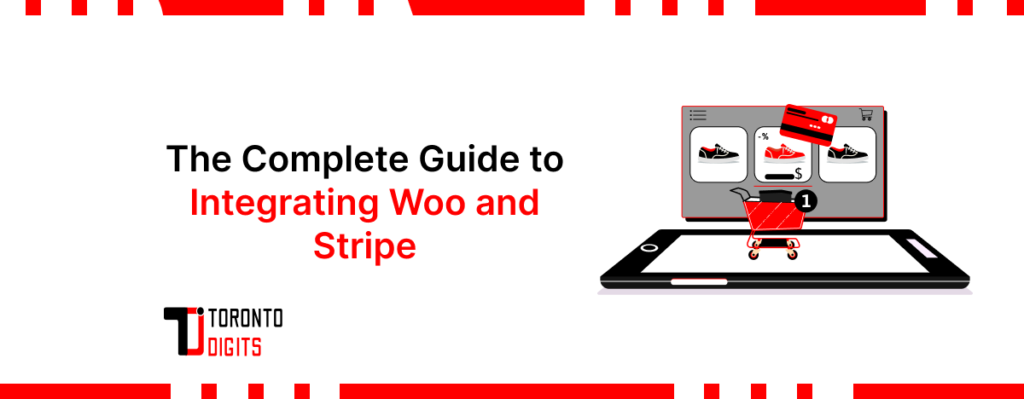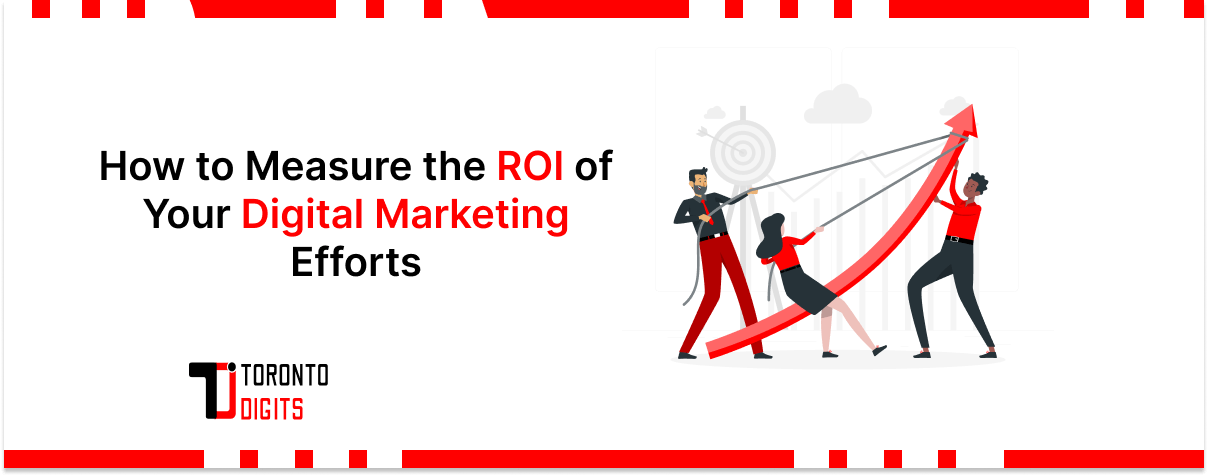Elevate the efficiency of your online store’s checkout process and amplify customer satisfaction by seamlessly integrating Woo with Stripe. Since WooCommerce themes are business-related, selecting the right theme can optimize both design and payment flow. This definitive guide will walk you through every crucial aspect, from grasping the advantages to configuring the integration and conducting thorough testing for a flawless deployment. Keep in mind that the WooCommerce theme choice affects payment flow, ensuring a seamless checkout experience for customers.
Why Merge WooCommerce and Stripe?
When considering the integration of Woo and Stripe, it’s essential to understand the multitude of advantages it brings to the table. Firstly, the user experience is vastly improved. With Stripe’s intuitive checkout process, customers can complete transactions securely without being redirected away from your website. This seamless flow reduces friction points, significantly increasing the likelihood of conversion.
1. Enhanced Customer Experience: Stripe furnishes a user-centric checkout experience, allowing customers to securely make payments without navigating away from your website. This diminishes friction, thereby prompting them to finalize their purchases seamlessly.
2. Robust Security: Stripe prioritizes security through advanced features such as tokenization, SSL encryption, and 3D Secure authentication. These layers of security fortify sensitive customer data, fostering peace of mind for both you and your clientele.
Furthermore, security is a top priority in online transactions. Stripe employs cutting-edge measures such as tokenization, SSL encryption, and 3D Secure authentication to safeguard sensitive customer data. By entrusting payments to Stripe, both you and your customers can rest assured knowing that their information is protected against potential threats.
3. Increased Conversions: A streamlined checkout process invariably leads to heightened conversion rates, translating to a larger proportion of your store’s visitors transforming into paying customers.
4. Multiple Payment Methods: Stripe facilitates a diverse array of payment options, encompassing credit cards, digital wallets, and select cryptocurrencies. This broad spectrum caters to a wider customer base, consequently augmenting the likelihood of successful transactions.
Moreover, integrating WooCommerce with Stripe opens doors to a broader range of payment methods. From traditional credit and debit cards to digital wallets and emerging cryptocurrencies, Stripe supports various payment options, catering to diverse customer preferences. This versatility not only enhances the customer experience but also expands your potential customer base, ultimately driving sales growth.
5. Convenient Management: With Stripe, you gain access to comprehensive transaction reports, furnishing invaluable insights into your sales performance and aiding in strategic decision-making.
The management aspect of online payments is also streamlined with Stripe. The platform provides comprehensive transaction reports and analytics, offering valuable insights into sales performance, customer behavior, and revenue trends. Armed with this data, you can make informed decisions to optimize your store’s operations and maximize profitability.
Initiating the Integration Journey
Embarking on the integration journey requires careful planning and execution. The first step is to install the Stripe Gateway Plugin for WooCommerce. Within your WordPress admin dashboard, navigate to the Plugins section, search for “Woo Stripe Payment Gateway,” and proceed to install and activate the plugin. This serves as the foundation for linking your Woo store with Stripe’s payment infrastructure.
1. Install the Stripe Gateway Plugin: The first step is to install the Stripe Gateway Plugin for WooCommerce. Within your WordPress admin dashboard, navigate to the Plugins section, search for “Woo Stripe Payment Gateway,” and proceed to install and activate the plugin. This serves as the foundation for linking your WooCommerce store with Stripe’s payment infrastructure.
2. Connect Your Stripe Account: Next, you’ll need to connect your Stripe account to your WooCommerce store. Access the Stripe plugin configuration within the Woo settings and click on “Connect Stripe Account.” Follow the prompts to securely link your Stripe account, establishing the crucial connection between your store and the payment gateway.
3. Configure Settings: Once your accounts are linked, it’s time to configure the settings to tailor the payment experience to your preferences. Within the plugin configuration, you can customize the checkout page’s title and description, enable specific payment methods, and adjust other preferences to align with your brand identity and customer expectations.
4. Test in Sandbox Mode: Before making the integration live, it’s imperative to thoroughly test the setup in a sandbox environment. Stripe’s test mode allows you to simulate transactions without using real customer data or funds, ensuring that the integration functions seamlessly and without errors. Take the time to conduct rigorous testing to iron out any potential issues before going live.
5. Go Live: With testing complete and confidence in the integration’s functionality, it’s time to transition to live mode. Disable the sandbox mode within the Stripe plugin settings to start accepting real payments from your customers. Monitor the process closely in the initial stages to ensure everything runs smoothly and address any unforeseen issues promptly.
Also Read: Ultimate Guide to WordPress Backup and Disaster Recovery
Additional Pro Tips
In addition to the core integration steps, there are several pro tips to enhance the effectiveness of your Woo and Stripe integration. These are as follows:
1. Clear Communication: Clear communication is key—ensure that supported payment methods are prominently displayed on your website’s product pages and throughout the checkout process. This transparency builds trust with customers and reduces abandonment rates.
2. Regular Updates: Regular updates are essential to staying ahead of the curve. Keep the Stripe plugin and other related software up to date to benefit from the latest features, security patches, and performance improvements. This proactive approach minimizes the risk of potential vulnerabilities and ensures that your payment system remains reliable and secure.
3. Customization and Optimization: Customization and optimization are ongoing processes. Explore advanced customization options within Stripe and Woo to further tailor the checkout process to your specific business needs. Utilize analytics tools to monitor customer behavior and optimize the checkout flow continually for improved conversions and revenue growth.
4. Customer Support: Lastly, prioritize customer support. Ensure that your team is equipped to provide prompt and efficient assistance for any payment-related queries or issues that may arise. A responsive support system coupled with a seamless payment experience fosters customer satisfaction and loyalty, driving repeat business and long-term success.
Conclusion
By following the above-detailed steps and implementing best practices, you’ll seamlessly integrate Woo with Stripe, creating a frictionless and secure payment experience for your customers. Membership sites often need Stripe for payments, making this integration vital for subscription-based models.
This integration not only enhances user experience and boosts conversions but also sets the foundation for long-term growth and success in the competitive world of e-commerce. Additionally, SEO affects WooCommerce store visibility, so optimizing your store ensures better reach and higher conversions. Stripe integration might require plugins to extend functionality, offering more flexibility in payment options.