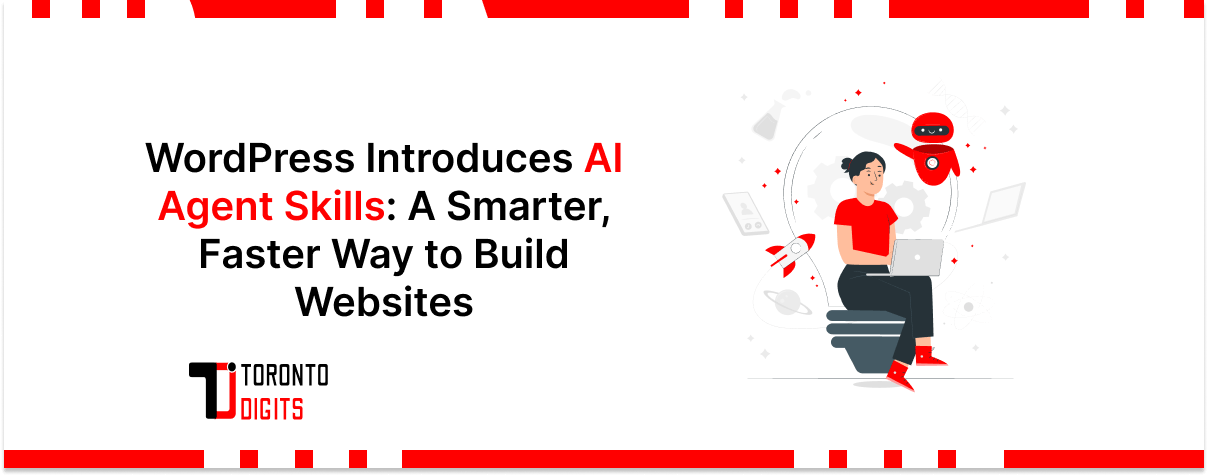WordPress started as a blogging tool, but today, it’s powerful enough to run massive enterprise websites. Thanks to features like multisite support, thousands of plugins, and a huge developer community, it’s flexible and scalable for almost any business need. But to truly get enterprise-level performance, you need more than just the right plugins—you need smart planning. That means choosing strong, reliable hosting, speeding up your site, locking down security, and using tools built specifically for big businesses.
In this article, we’ll explore how WordPress scales to handle large websites, the tools and practices that power enterprise performance, and why businesses continue to trust it.
Why Enterprises Choose WordPress
Enterprises across industries rely on WordPress not just for its popularity but for the powerful features and strategic advantages it offers. Here’s a detailed look at why it’s a go-to solution for large-scale organizations:
Open-Source Flexibility
WordPress is open-source, which means businesses have full access to the codebase. This allows developers to build deeply customized solutions, integrate with complex systems, and retain full ownership of data. This flexibility is essential for enterprises that require tailored workflows, proprietary tools, or compliance with industry-specific regulations.
Cost-Effectiveness
Unlike proprietary CMS platforms, WordPress comes with no licensing fees. This significantly reduces upfront costs, allowing enterprises to invest more in custom development, performance optimization, UX design, and long-term maintenance. Compared to building a CMS from scratch, it’s a highly affordable, high-value option.
Large Ecosystem
With over 60,000 plugins and thousands of themes, WordPress enables rapid feature development without starting from zero. From advanced SEO to eCommerce, multilingual support, and LMS integrations—there’s likely a plugin (or several) that fits the bill.
Scalability
WordPress can handle large volumes of traffic, content, and users. Whether you’re running a single high-traffic site or managing hundreds of regional microsites through WordPress Multisite, the platform is built to grow with you. Features like multilingual support, custom post types, and REST API further extend its enterprise-readiness.
Customization
WordPress isn’t one-size-fits-all. Its modular nature means enterprises can build out completely custom designs, features, and integrations. From headless setups using React to advanced user roles and permissions, the platform adapts to complex use cases with ease.
Global Community Support
One of WordPress’s greatest strengths is its global developer community. This means faster updates, more security coverage, and a continuous pipeline of innovation. Enterprises also benefit from a vast repository of documentation, community forums, tutorials, and third-party service providers.
Large Talent Pool
With millions of developers, designers, and content managers familiar with WordPress, hiring and scaling a team is significantly easier. Whether you need in-house talent or agency support, the widespread use of WordPress makes talent acquisition more efficient and cost-effective.
SEO-Friendliness
WordPress is built with clean code, fast-loading templates, and optimized HTML structure. Combined with powerful SEO plugins like Yoast SEO or Rank Math, it’s easy to implement technical SEO best practices, schema markup, and metadata that help improve rankings and visibility.
User-Friendly Interface
WordPress’s dashboard is intuitive and easy to use—even for non-developers. Editors, marketers, and admins can publish and manage content, upload media, and update pages without needing technical skills, which is critical for enterprise-level content workflows.
Security
WordPress offers robust security features that are out of the box, and with the right plugins and hosting environment, it can meet enterprise-grade security standards. The active developer community ensures vulnerabilities are quickly patched, and businesses can enhance protection with tools like Wordfence, Sucuri, or custom WAFs.
Flexibility & Versatility
From simple blogs to global eCommerce platforms and corporate intranets, WordPress powers all kinds of websites. Its versatility allows enterprises to build exactly what they need, whether it’s a digital newsroom, learning portal, customer support hub, or multi-language brand site.
Core Features That Support Large-Scale Websites
Large-scale websites need much more than just publishing capabilities. WordPress supports critical enterprise-level features that make it a solid CMS for high-traffic, content-rich, and functionally complex platforms.
1. Scalable Hosting Infrastructure
Enterprise websites run on powerful hosting environments—often through providers like WP Engine, Kinsta, or Pantheon. These platforms offer:
- Auto-scaling to accommodate traffic spikes
- High availability setups for maximum uptime
- Built-in caching and global CDN integration for faster delivery
- Server-level performance optimization to reduce bottlenecks
This infrastructure is essential for handling horizontal scaling, load balancing, and cloud-native deployments that grow with user demand.
2. WordPress Multisite Capability
The Multisite feature enables businesses to manage a network of websites (e.g., regional portals, sub-brands, product categories) from a unified dashboard. It’s ideal for:
- Franchise systems and global enterprises
- Departmental websites or educational institutions
- Localized content and language variations
3. Structured Content with Custom Post Types & Taxonomies
Managing vast and varied content becomes simple with:
- Custom Post Types (e.g., case studies, team members, product listings)
- Custom Taxonomies to group and organize complex information
This structured content model supports scalable growth without cluttering the admin interface.
4. REST API for Headless Architecture
With the WordPress REST API, large-scale websites can go headless—using front-end frameworks like React, Vue, or Next.js while retaining WordPress for content management. This approach enables:
- Faster, more responsive frontends
- Seamless third-party integrations
- Better maintainability and performance separation
Additional Core Features for Enterprise-Scale Needs
To truly support large-scale demands, WordPress can be extended or customized to include:
- Performance Optimization: Use caching plugins (e.g., WP Rocket), image optimization (e.g., Smush), and CDNs for speed.
- Robust Backend Architecture: Incorporate microservices, REST APIs, and efficient database queries for better data handling.
- Database Management: Use tools like WP-Optimize to clean, optimize, and maintain large databases.
- Software Testing & Deployment: Leverage staging environments, CI/CD pipelines, and automated testing before release.
- Security: Use plugins like Wordfence, enable 2FA, and partner with secure hosting for enterprise-grade protection.
- Multi-Language Support: Tools like WPML or Polylang provide seamless multilingual experiences.
- Accessibility & Compatibility: Built for WCAG standards and ensures cross-platform responsiveness.
- API Integrations: Connect with CRM, ERP, payment gateways, or analytics systems via REST or GraphQL.
- E-commerce Readiness: With WooCommerce, WordPress supports catalogs, carts, payment processing, and order management.
- Frontend Architecture: Clean, modular code (e.g., component-based design with Gutenberg or React) improves maintainability.
- Cost Efficiency: Open-source core and plugin ecosystem reduce licensing costs, with scalable pricing based on needs.
- Sustainable & Future-Proof Design: Build for long-term flexibility with clean code, clear documentation, and modular systems.
- Third-party Services Management: Monitor API usage to avoid bottlenecks and ensure performance.
Optimizing WordPress for Peak Performance at Scale
Enterprise websites can’t afford downtime or lag, especially under high traffic. Optimizing performance ensures fast loading, reduced server strain, and a better user experience. WordPress supports a wide range of techniques and tools to boost performance at scale.
Key Optimization Strategies:
- Object Caching: Tools like Redis and Memcached store database query results, speeding up dynamic content delivery.
- Page Caching Plugins: Solutions like WP Rocket, W3 Total Cache, and LiteSpeed Cache help reduce page load times by serving static versions of pages to users.
- CDN Integration: Services such as Cloudflare, Akamai, and BunnyCDN deliver content from edge servers closest to the user, reducing latency and improving site speed globally.
- Image Optimization: Use tools like ShortPixel, Imagify, or native WebP formats to compress images without quality loss. Also, implement lazy loading to defer offscreen images and videos, prioritizing visible content first.
- Reduce HTTP Requests: Minimize the number of CSS files, JavaScript libraries, fonts, and external plugins loading on each page to streamline resource usage.
- Switch to HTTP/2: This newer protocol allows multiplexing (loading multiple assets at once), reducing load times and enhancing efficiency for resource-heavy sites.
- Mobile-First Coding: Design with mobile users in mind first, ensuring responsive layouts, compressed assets, and quick interactions on smaller screens.
- Minimize Time to First Byte (TTFB): Optimize server response by:
- Reducing heavy database queries
- Improving backend logic
- Using full-page caching and edge caching where possible
- Reducing heavy database queries
- Gzip Compression: Enable Gzip or Brotli to compress text-based assets (HTML, CSS, JS), reducing file size and speeding up delivery.
- Client & Server Caching: Leverage browser caching and server-side caching rules to avoid redundant data fetching.
- Choose the Right Hosting Plan: Invest in high-performance managed hosting that supports scalability, load balancing, and advanced caching, crucial for high-traffic enterprise environments.
- Minify CSS and JavaScript: Strip unnecessary characters (like spaces and comments) from stylesheets and scripts to improve loading speeds.
How WordPress Keeps Enterprise Websites Secure
Enterprises face heightened cybersecurity threats due to the scale of their operations, data sensitivity, and exposure to malicious actors. Security at this level must go beyond basic practices, requiring layered defenses, continuous monitoring, and proactive threat mitigation strategies.
WordPress Adapts with Enterprise-Ready Security Features:
- Role-Based Access Control (RBAC): Assigns appropriate permissions to different user roles, minimizing the risk of unauthorized access.
- Two-Factor Authentication (2FA): Adds a second layer of protection to user logins.
- SSL Encryption: Ensures data is securely transmitted between servers and clients.
- Regular Security Audits: Identify vulnerabilities and ensure that best practices are being followed.
- Enterprise-Grade Security Plugins: Solutions like Wordfence, Sucuri, and iThemes Security Pro offer features like real-time monitoring, malware scanning, and advanced firewall protection.
- Custom Firewall Rules and Malware Scanning: Tailored rules to detect, block, and clean potential threats.
Broader Components of Enterprise Security:
- Perimeter Security: Protects network boundaries using firewalls and intrusion detection/prevention systems (IDS/IPS).
- Internal Network Security: Includes network segmentation, privileged access control, and internal monitoring.
- Endpoint Security: Protects laptops, desktops, mobile devices, and other connected endpoints from threats.
- Data Loss Prevention (DLP): Monitors and controls data transfers to prevent accidental or malicious data leakage.
- Application Security: Protects WordPress applications and plugins from vulnerabilities like XSS, SQL injection, and brute force attacks.
- Identity and Access Management (IAM): Manages user identities and enforces authentication and authorization rules.
- Cloud Access Security Brokers (CASBs): Add a layer of security between enterprise users and cloud applications.
- Security Monitoring and Analytics: Uses real-time data to detect anomalies and respond quickly to threats.
- Incident Response and Management: Ensures there are procedures in place to contain, investigate, and recover from attacks.
- Security Awareness and Training: Empowers employees with the knowledge to recognize phishing, social engineering, and other threats.
- Security Policies and Procedures: Establishes clear rules and operational practices for data security, acceptable use, and risk management.
Why Enterprise Security Matters:
- Protects Sensitive Data & Digital Assets: Safeguards intellectual property, customer information, and critical infrastructure.
- Ensures Business Continuity: Maintains uptime and operations even during a breach or attack.
- Strengthens Regulatory Compliance: Meets standards like GDPR, HIPAA, PCI-DSS, and ISO 27001.
- Builds Customer Trust: Demonstrates commitment to user privacy and data protection.
- Mitigates Financial & Reputational Risk: Prevents costly data breaches and long-term brand damage.
Integration with Business Tools
WordPress can connect with virtually any business system, including:
- CRM Platforms (Salesforce, HubSpot)
- Marketing Automation (Mailchimp, ActiveCampaign)
- eCommerce Systems (WooCommerce, Shopify via API)
- Analytics & Tag Management (GA4, Google Tag Manager)
- Learning Management Systems (LMS) for education brands
Real-World Examples of Enterprise WordPress Sites
WordPress isn’t just for small blogs or startups—many large, globally recognized organizations rely on it to power their high-traffic, content-rich websites. These examples showcase the platform’s scalability, flexibility, and adaptability across industries:
Major Brands Using WordPress at Scale:
- The New Yorker – A content-heavy media outlet delivering long-form journalism and commentary.
- BBC America – A high-traffic entertainment platform that manages multimedia and viewer engagement efficiently.
- TechCrunch – A leading source for tech and startup news, leveraging WordPress’s API capabilities to power real-time updates and large volumes of content.
- Sony Music – Uses WordPress to host artist portfolios, manage multimedia galleries, and present dynamic branding.
- Microsoft News – Publishes corporate stories and industry updates through a polished WordPress interface.
More Notable Enterprise WordPress Websites:
- NASA (.gov) – A government agency delivering scientific research, mission updates, and multimedia through a scalable WordPress framework.
- The White House – Demonstrates WordPress’s capacity to manage high-volume traffic and sensitive information reliably.
- Time Magazine – A robust news platform that handles diverse content types, including video, long reads, and opinion pieces.
- Bloomberg Professional Services – A streamlined, professional portal serving enterprise clients with valuable insights and resources.
- Spotify – For the Record – A branded content hub used to tell Spotify’s story and share updates with users.
- The PlayStation Blog – A high-engagement platform offering PlayStation news, game releases, and community updates.
These examples illustrate that WordPress is not just capable of supporting enterprise needs—it’s thriving in that space, powering platforms that demand reliability, speed, and flexibility.
Best Practices for Managing Enterprise WordPress Sites
Managing an enterprise-level WordPress site requires a disciplined approach that emphasizes performance, security, and maintainability. Below is a refined and comprehensive list of best practices to ensure smooth, secure, and scalable operations:
Development & Deployment Practices
- Use Version Control (e.g., Git): Track code changes and collaborate effectively across teams.
- Implement CI/CD Pipelines: Automate code testing, integration, and deployment for faster, error-free updates.
- Employ Staging Environments: Test changes safely before pushing them to production.
- Conduct Load Testing Before Launch: Ensure the site can handle expected (and unexpected) traffic spikes.
- Follow WordPress Coding Standards: Maintain consistent, readable, and secure code across your development team.
Security & Access Control
- Implement Single Sign-On (SSO) and Multi-Factor Authentication (MFA): Strengthen access control and streamline user authentication.
- Limit Login Attempts: Prevent brute-force attacks by restricting login retries.
- Add CAPTCHA to Forms: Block spam bots from contact forms, comments, and login pages.
- Review WordPress File Permissions: Ensure correct read/write permissions to prevent unauthorized access.
- Scan for Website Security Issues: Regularly run malware scans and vulnerability assessments.
- Security Checks & Audits: Schedule periodic security reviews and threat modeling.
- Implement Robust Security Measures: Use enterprise-grade plugins like Wordfence or Sucuri, along with custom firewall rules.
Backup & Maintenance
- Schedule Regular Backups: Automate full-site backups using tools or hosting provider solutions.
- Backup Your Site Regularly: Ensure redundancy and quick recovery in case of failures.
- Maintain Your Website: Clean up old data, monitor logs, and address performance bottlenecks.
- Remove Unused Plugins: Reduce potential vulnerabilities and site bloat.
- Standardize Your Plugins and Themes: Use vetted, supported tools across all environments.
Performance & Monitoring
- Choose a Reliable Hosting Provider: Opt for managed WordPress hosting with built-in scalability, backups, and security.
- Optimize WordPress Performance: Use caching, CDN, image optimization, and database cleanup techniques.
- Choose Your Theme Carefully: Select lightweight, well-coded themes optimized for enterprise use.
- Monitor with Tools like New Relic or Pingdom: Track performance metrics and uptime in real-time.
- Monitor Website Uptime: Ensure your site is accessible and functioning 24/7.
Updates & SEO
- Always Be Updating: Keep WordPress core, themes, and plugins updated to the latest versions.
- Keep WordPress Updated: Apply security patches and new features promptly.
- Improve SEO: Use SEO plugins, optimize site structure, metadata, and content hierarchy.
User Management
- Assign WordPress User Roles Carefully: Grant only necessary permissions to team members.
- Limit Plugin Use: Use only essential and high-quality plugins to avoid conflicts and maintain speed.
Quality Assurance
- Regular Site Testing: Continuously test for usability, broken links, speed, and compatibility across devices and browsers.
- Install WordPress Properly: Ensure a clean, secure, and optimized initial setup.
By following these practices, enterprises can build resilient, secure, and high-performing WordPress ecosystems that are easier to maintain and scale.
Is WordPress the Right Choice for Your Enterprise?
If you’re looking for:
- Customizable, flexible infrastructure
- Global support and developer talent
- Seamless content publishing
- Robust integrations
- Cost-effective scaling
…then WordPress is more than capable of powering your enterprise website.
Final Thoughts
WordPress has matured far beyond its blogging roots. Its open-source nature, vast ecosystem, and adaptability make it a top-tier CMS for enterprise websites. With the right hosting, architecture, and development practices, WordPress delivers speed, security, and scalability that rival any proprietary system.
Whether you’re launching a corporate portal, content hub, or global eCommerce platform, WordPress can handle it—and grow with you.