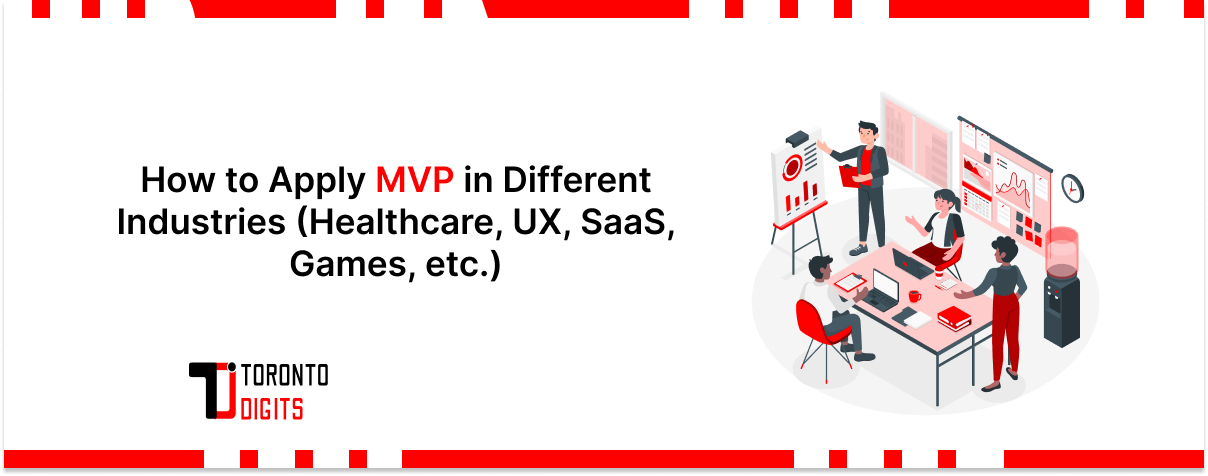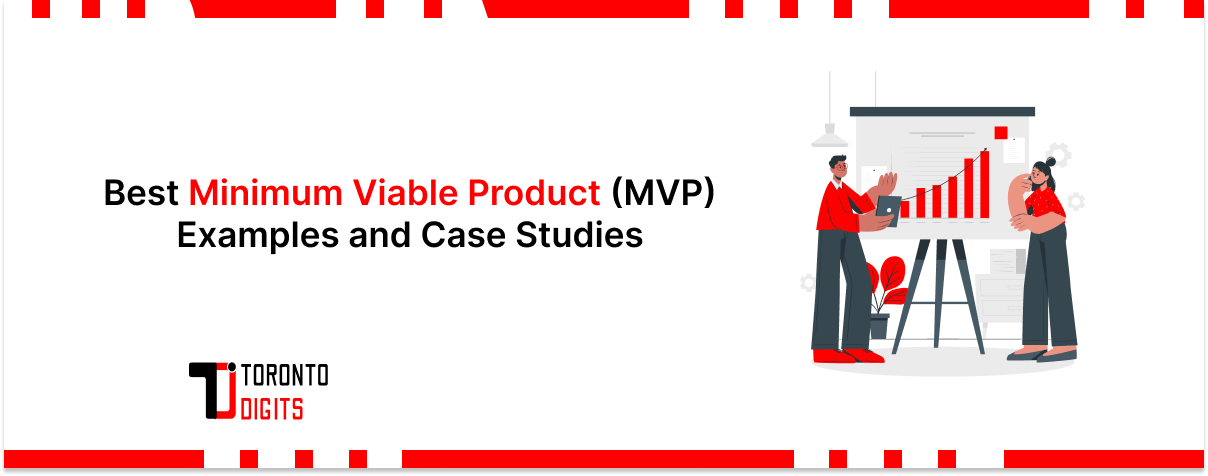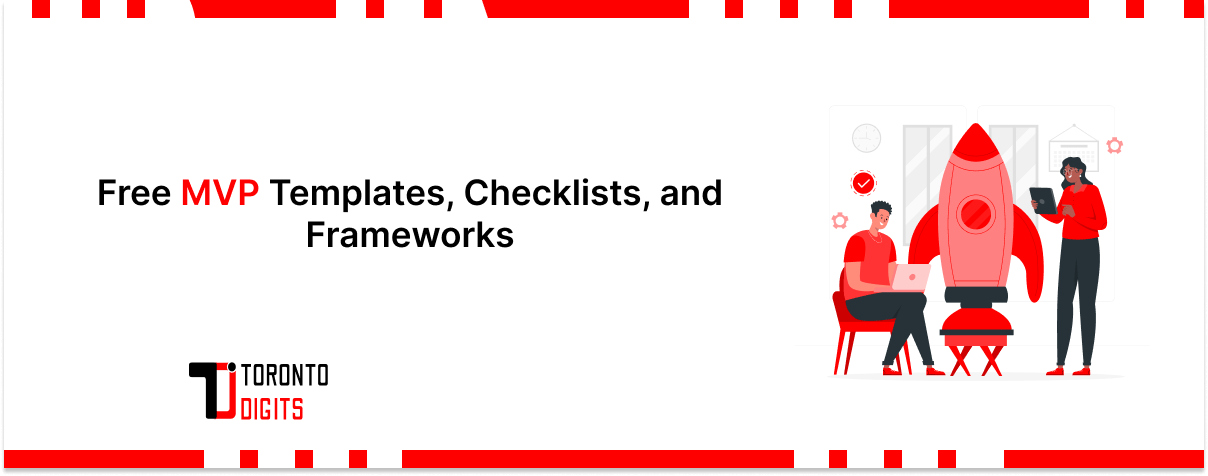Save this now — trust me, you’ll thank yourself later. This is your go-to playbook for every stage of building something epic. It’s exactly what I wish someone had handed me on Day One.

(AI as an inspiration for ideas)
Part 0: The Spark — My Story (And Why You’ve Totally Got This)
Hey there — I’m really glad you made it here.
On January 1st, 2025, like many others, I made that New Year’s resolution:
“This is the year I finally build my own business.”
Big dreams? Definitely.
A clear plan? Not even close.
I had the motivation, but no idea where to start. Everything felt overwhelming — like trying to climb a foggy mountain in the dark.
Then something unexpected happened: my YouTube feed turned into an AI tool showcase. New ones were dropping every day! I got curious. Instead of just watching, I jumped in and started messing around. I built small things — little test projects — and over time, they turned into real tools: like an app called Progressly and a web tool named Youtubely.
Was it smooth sailing? Not even close.
There were moments I wanted to quit — error messages I couldn’t decode, features that broke, and plenty of facepalm moments. But here’s what I discovered:
AI is like a cheat code for builders — if you use it the right way.
And no, you don’t need to be a coder or have tons of money. What really made the difference were just three simple things:
- A Clear Idea (knowing what you want to build)
- Curiosity (always asking questions and learning)
- Consistency (just showing up, even when it’s tough)
That combo? It works. And the AI tools? They become your creative partner, helping you build way faster than you thought possible.
Let me tell you what really proved that to me:
When I told a developer friend I was using AI to build apps, he laughed and said,
“It’s not good enough for anything serious.”Tough crowd, right?
But here’s the kicker: I had already finished a full working mobile app — frontend, backend, everything — guided entirely by AI.
And I started with zero coding experience.
How did I do it?
Not by asking the AI to “just build it for me” like some magic genie.
Instead, I treated it like a coach or mentor. I asked things like:
“How can I build this?” “What steps should I take?” “What should I consider?”
That mindset changed everything.
So if you’ve got a spark of an idea inside you, this guide is for you.
It’s the real, no-BS breakdown of what worked for me, and how you can build your own thing — powered by AI, backed by your own persistence.
Let’s get into it. You’ve got this.
Source: ChatGPT
(Vision, curiosity, and consistency are the three pillars for launching any business)
Part 1: The Foundation — The 3 Non-Negotiables
Before you even think about which AI tool to use, you need to get your foundations solid. Skip these, and even the best AI won’t help you succeed.
Ingredient #1: VISION — Know Your ‘Why’ and Your ‘What’s New’
This is your North Star. Without it, you’re just wandering.
Dig Deep for Your ‘Why’:
- Why this specific idea? Why does it matter to you? Is it solving a problem you personally faced? Is it pursuing a passion?
- My Example: My initial ‘why’ was the desire to build something, to be independent. When I wanted that habit tracker, my ‘why’ became solving my own frustration with paid apps for simple things.
- Why it Matters: Building anything is hard. You will hit roadblocks. You will have doubts. Your ‘Why’ is the fuel that pushes you through the tough times. Write it down. Make it clear. Remind yourself of it often.
Figure Out Your ‘What’s New’ (Your Unique Value):
- The world is crowded. Why does it need your specific brand, app, or service? What makes it different?
- Think about: Are you faster? Cheaper? Easier to use? More specialized? Combining things in a new way? Serving a group of people no one else is paying attention to?
- Be Honest: Don’t just say “it’s better.” How is it better? What specific, tangible value are you offering that doesn’t exist or isn’t done well elsewhere?
- Action Step: Write down 1–3 sentences clearly explaining what makes your offering unique. If you struggle with this, your idea might need more thought or research (which we cover next!).
Ingredient #2: CURIOSITY — Be the Detective, Not Just the Boss
This is where AI becomes your unfair advantage, but only if you use it right. Curiosity is the engine.
Shift Your Mindset: AI is Your Teacher/Coach, NOT Your Intern.
Don’t expect AI to magically read your mind and build your perfect product. It’s amazing, but it needs direction.
Instead of: “Build me a website for selling dog sweaters.”
Try: “I want to build a website to sell handmade dog sweaters. What are the key sections I should include on my homepage? How can I make product descriptions compelling for dog owners? What are common ways to handle payments online?”
My Habit Tracker Example: Asking “How can I build this?” forced me to learn the steps, understand the options, and make decisions. My friend asking “Build this for me” hit a wall when the AI inevitably messed up, because he hadn’t learned the underlying process.
Embrace the “How?”
Get comfortable asking fundamental questions. How does this work? What are my options here? What are the pros and cons of this approach? What mistakes should I avoid?
The more you ask “how,” the more you learn, and the better you become at guiding the AI and making informed decisions.
Experiment and Learn.
AI tools are changing constantly. What worked last month might be outdated. What one AI struggles with, another might nail. Be willing to try different tools and different approaches. Which leads us to…
Ingredient #3: CONSISTENCY — The Slow Burn to Success
Big things aren’t built overnight, even with AI turbo-boosting tasks.
It’s a Marathon, Not a Sprint.
AI can help you build an initial version (MVP) fast, maybe even in hours or days. But building a real business around it — getting users, refining the product, marketing — takes sustained effort over weeks, months, even years.
My Example: That first habit tracker took days of focused work, learning, and fixing. The projects after that took even longer. Progress comes from consistent steps, not occasional giant leaps.
Build Momentum.
Try to touch your project every day, even if it’s just for 30 minutes. Small, consistent actions build momentum that’s hard to stop.
My Personal Rule: Never Miss Twice. Life happens. You might miss a day. That’s okay. But make sure you get back to it the next day. Don’t let one missed day turn into a week. Protect your momentum!
Be Patient with Yourself.
You’re learning! You’ll make mistakes. Things will take longer than you think. AI will misunderstand you. It’s all part of the process. Celebrate small wins and keep putting one foot in front of the other.
Okay, foundations set? Feeling clear on your ‘Why’ and ‘What’s New’? Ready to be curious and stick with it? Awesome. Now for the fun part — the step-by-step playbook for building your thing with AI.
Part 2: The AI-Powered Playbook — From Idea to Live
Here’s the process I refined over months of experiments, including the specific tools I found most helpful (your mileage may vary, always experiment!).
Source: ChatGPT
(Detective diving into research and trends)
Step 1: Deep Dive Research (Without Drowning!)
Goal: Before you build anything, know who it’s for and what they truly need.
Because the last thing you want? Spending weeks on something nobody wants.
Why This Step Is Crucial
Assuming what people want is a recipe for wasted time.
You might think your idea is genius, but…
- Are people even struggling with this problem?
- What solutions do they already use?
- Will anyone pay for it?
- Are there legal or technical roadblocks?
Real answers = real clarity.
What You Should Be Asking
Market Trends
- Is this industry growing or fading?
- What’s trending right now that people are excited about?
Your Ideal Customer (aka Your ICP)
- Who exactly are they (age, job, habits, etc.)?
- What daily frustrations do they have that your idea could solve?
- Where do they hang out online? (Reddit? Discord? TikTok?)
- What language do they use when describing their problems?
Competitors
- Who’s already out there doing something similar?
- What do they do well — and where do they fall short?
- What are their users complaining about in reviews, forums, Reddit, etc.?
- What are their prices, features, and weaknesses?
Your Ideas Fit
- How is your idea better, faster, simpler, or cheaper?
- Can you improve on what’s already out there?
Logistics (If It Applies)
- Selling physical stuff? Where will you get it, and how will you ship it?
- Building software? What tech stack or tools will you need? (AI can help guide this, too!)
Let AI Be Your Research Assistant (So You Don’t Burn Out)
You could spend hours Googling everything manually…
Or, let AI do the heavy lifting!
Here are your secret weapons:
- Google Search: Classic, still gold.
- Perplexity.ai: Great for cited sources and straight-to-the-point answers.
- ChatGPT: Great at summarizing findings and asking the right follow-up questions.
- Google Gemini (2.5 Pro or newer): My personal favorite for deep research. It reads widely and gives sharp, organized insights — kind of like having your own junior analyst working overtime.
My No-Fluff Research Workflow (Built for Speed and Clarity)
So, how do you actually do research without drowning in tabs or wasting hours? Here’s the step-by-step system that works — and keeps you sane.
1. Start With Questions (Lots of Them)
Open a doc and brain-dump every question you have about your market, idea, customer, and competition.
Pro tip: The more specific, the better. (Think: “What words do frustrated users use to describe this problem?” not just “Who are my competitors?”)
2. Let AI Do the Heavy Lifting
Take those questions and drop them into your research tool of choice (I’m a fan of Gemini’s Deep Research for this).
3. Sit Back & Watch It Work (5–15 mins)
While it’s digging, keep an eye on the sources it’s pulling from. I’ve found gold—niche blogs, lesser-known tools, hidden competitor gems — just by clicking those links.
4. Don’t Panic at the Massive Report
Sometimes the AI spits out a 50+ page beast. Don’t freak out.
Skim the table of contents or headings. Jump straight to the stuff that answers your most burning questions.
5. Use the Summaries
If your tool gives you a summary (text or audio), use it!
I’ve listened to audio recaps while doing the dishes — productivity win.
6. Double-Check the Big Stuff
See something surprising or super useful? Click the original source to make sure it’s solid and in context.
7. Do a Competitor Deep Dive
Found key players? Visit their sites:
- As a potential user, what feels clear, confusing, or cool?
- As a UX designer, what works? What doesn’t?
Take notes like a detective.
8. Build a Visual Mood Board
Grab screenshots, save links, jot down features, designs, or copy you love (or hate).
This will help massively when it’s time to design or write — no more staring at a blank screen.
9. Check Your Compass: Confirm or Recalibrate
Does your idea still make sense after this deep dive? Or did the research surprise you?
Either way — that’s a win. Better to adjust now than launch something nobody wants.
Bonus Tip: Hop on Reddit or niche forums. Type in a few keywords and just read what real people are saying. Their complaints are ideal gold.
The Loop That Leads to Clarity
Ask → Research → Adjust → Repeat
Keep cycling through until your gut AND the data say: “Yep, this is worth building.”

Source: ChatGPT
Step 2: Build Your First Version (MVP) — With AI as Your Co-Builder
Goal: Launch a simple version of your idea — fast. No perfection needed. Just something real that people can react to.
Why Start with an MVP?
Because it’s the quickest way to find out if your idea actually clicks with real people, without wasting time or money.
It could be a barebones app or even just a landing page that explains what you’re building and why.
Skip the Expensive Developer (For Now)
Don’t rush to hire someone just yet. With today’s AI tools, you can build something solid yourself, faster and cheaper. And you’ll learn a ton in the process.
That Code for You (Yes, Really)
These AI tools can turn your descriptions into code:
- Gemini’s Canvas or ChatGPT with GPT-4 (great for visual layouts and simple sites)
- Claude’s Artifact mode (my personal favorite for serious coding — clean, accurate, and smart)
- Or just ask any advanced AI directly to generate code
My Pick: When I built my first app, Claude (especially Claude 3.7 Sonnet) blew me away. The code made more sense, worked better, and needed fewer tweaks. It’s not the cheapest tool, but the results were worth it. That said, Gemini and GPT-4 are both excellent and easier to access for many.
My MVP-Building Workflow
1. Start Fresh
Open your chosen AI tool. Make sure the code generation or builder features are turned on.
2. Feed the AI the Right Info (Context is Everything)
- Before you ask it to build anything, give it:
- A summary of your research
- Who is your ideal customer?
- The main pain points your product solves (in your customer’s own words!)
- Your unique value proposition — why your product matters
- Notes or inspiration from your mood board
- The goal of the page (e.g., get email signups, join a waitlist)
- Any branding basics you’ve got (colors, fonts, vibe)
3. Prompt Like a Pro (Be the Director)
Example prompt you can tweak:
“Build a clean, single-page landing site for [Your Product]. It should speak to [Your Target Customer] and show how we help them solve [Their Problem] using [Your Solution]. The goal is to get waitlist sign-ups. Use the research insights and mood board notes I shared. Keep the tone trustworthy and friendly. Include a strong call-to-action button.”
4. Generate & Preview
Give it a minute. Then check out the preview.
Ask: Does this clearly show what the product is and why it matters? If not, move to step 5…
5. Give Clear Feedback (Not Vague!)
Bad:
- “Fix this.”
- “Make it better.”
- “I don’t like it.”
Good:
- “Change the font to Arial.”
- “Move the sign-up form higher on the page.”
- “Make the button orange (#FF5733) and say ‘Join the Waitlist.’”
- “Add a section that explains how it saves time for busy parents.”
Be specific — think like a creative director giving feedback to a designer.
The Goal: A Simple, Working First Version
Not perfect. Just clear. Your MVP should explain the what, why, and who it’s for — and let you test if people are actually interested.
Step 3: Go Live! — Time to Show the World
Goal: Put your MVP or landing page on the internet so real people can see it. Sounds techy, but don’t worry — it’s easier than you think.
Why Use GitHub + Netlify or Vercel?
GitHub = Your Code’s Homebase. Think of GitHub as Google Drive, but made for code. It stores your project, keeps track of changes, and connects easily to web hosting tools. Best part? It’s free for public projects.
Netlify / Vercel = Your Launch. These tools take your code from GitHub and boom — your site is live on the web. They handle the behind-the-scenes magic (servers, DNS, etc.) so you don’t have to.
And yes, they offer free plans that are more than enough for small projects like yours.
How to Launch Your Site — Step by Step
1. Grab Your Code
Copy the final HTML, CSS, and JavaScript that your AI tool gave you.
2. Save It Properly
Open a simple text editor (Notepad on Windows, TextEdit on Mac).
Paste the code and go to:
File > Save As…Name the file: index.html
Important:
- Set “Save as type” to All Files (. )
- Add .html manually at the end of the filename
- Save it in a new folder (you’ll keep all your files here — including images, CSS, JS, if separate)
Set Up GitHub (Your First Time? Follow This Closely)
- Head over to github.com
- Sign up (it’s free!) or log in
- Top-right: Click the + icon → choose New repository
- Name your project something simple (e.g., my-landing-page)
- You can skip the description if you want
- Choose Public (this is important — free hosting services need this!)
- Click Create repository
IMPORTANT: Leave the boxes for Add a README file, Add .gitignore, and Choose a license UNCHECKED for now. This makes the first upload easier
- Click Create repository.
- On the next screen (your new empty repo), look for a link that says uploading an existing file. Click it.
- Drag your index.html file (and any CSS/JS files) from your project folder onto the browser window.
- Scroll down. Add a short note in the ‘Commit changes’ box (e.g., “Initial landing page upload”).
- Click Commit changes. Your code is now safely stored online!
- Deploy with Netlify (Vercel is very similar):
- Go to netlify.com. Sign up for a free account (using your GitHub account is easiest).
- Look for a button like Add new site or Import an existing project on your dashboard. Choose Import an existing project.
- Connect to your Git provider: Click Deploy with GitHub. You might need to authorize Netlify to access your GitHub account (you can choose to give access only to the specific repository you just created).
- Select the repository you just made (e.g., your-github-username/my-awesome-idea-landing).
- Deployment settings: Netlify is usually smart enough to figure these out for a simple HTML site.
- Branch to deploy: Should default to main or master. Leave it.
- Build command: Leave blank.
- Publish directory: Leave blank (it will find index.html automatically).
- Click Deploy site.
Wait a minute or two while Netlify builds and deploys. It will then show you a unique URL like random-words-12345.netlify.app. Click it!
The Goal: A Live Link! Congratulations! Your creation is now live on the internet! You have a URL you can share. (Optional: If you own a custom domain like myidea.com, you can easily link it in Netlify/Vercel’s domain settings later.)
Step 4: Polish Your Site with AI — No Coding Needed
Goal:
Fix typos, update headlines, or even add images — without being a coding wizard.
The Problem?
Digging through HTML or CSS can feel scary if you’re not used to it.
The Solution: Use an AI Code Editor
These tools let you talk to your code like you’re chatting with a friend — and the AI handles the edits!
Two Great Options:
- Windsurf.ai— Clean design, beginner-friendly, and often includes free credits.
- Cursor.sh — Very popular with developers, AI is deeply integrated.
My Favorite: Windsurf. It’s super intuitive. Just open your folder, ask the AI what you want changed, and it does the hard part.
How to Use It (Step-by-Step)
- Install & Sign Up
- Pick an editor (like Windsurf)
- Download and create a free account
- Open Your Project
- Load the folder where your index.html file lives
- Chat with the AITell it exactly what you want. Examples:
- “Change the main headline to ‘Welcome to My Updated Site’.”
- “Add this sentence to the first paragraph: ‘Now with improved features!’”
- “Insert a placeholder image below the heading.”
- Save the File
- Hit Ctrl+S (Windows) or Cmd+S (Mac) to save your changes
- Update Online
- Go back to GitHub
- Click Add file > Upload files, and re-upload the new index.html (this replaces the old one)
- Netlify or Vercel will spot the update and refresh your site — usually within a minute!
The Result: Quick Edits, No Frustration
You can now tweak your live site easily, without diving into complex code or breaking things.
Need Help?
If you hit a snag, don’t stress.
Head to nirmaypanchal.com and use the contact form — I’m happy to offer free help.
Need deeper support, like tracking users or analytics? I also offer consulting.
Step 5: Add Visual Sparkle — Make Your Page Pop with AI Images
Goal:
Make your website look professional, interesting, and fun — even if you can’t design and have no budget.
Why Images Matter
Let’s be real — a wall of text is boring.
Images:
- Break up content so it’s easier to read
- Set the mood
- Explain things visually
- Make your site look legit
Tools That Can Help
There are awesome AI tools that create images from just your words!
Here are a few popular ones:
- Midjourney – Powerful, but runs inside Discord
- Stable Diffusion – Great quality, but needs setup
- Adobe Firefly – Tied to Adobe tools, safe for commercial use
- Canva AI / Freepik AI – Very user-friendly
- ChatGPT-4o – Easy and built into chat (my top pick!)
My Favorite: ChatGPT-4o
Why? It’s fast, easy, and gives you good results — perfect for websites. You can type a prompt, get an image, tweak it, and repeat — all in the same chat.
My Simple AI Image Workflow
- Figure Out Where You Need Images
Look at your page — is it too text-heavy? Add images near:- The main headline
- Product features
- Testimonials
- Call-to-action sections
- Ask for Help Writing Prompts
Not sure what to say to the AI? Try this:
“I’m building a landing page for [my product]. Suggest 5 image prompts. The style should be [like minimalist vector or photorealistic], and the images should show [something like ease of use or customer success].” - Generate Your Images in ChatGPT (or any tool).
- A good prompt includes:
- Style (vector, photo, 3D, etc.)
- Subject (what should be in the image)
- Mood (calm, happy, professional, etc.)
- Background/context
- Aspect ratio (e.g., 16:9 for wide images)
- Example: “Minimalist vector of a happy user checking off tasks on a clean app screen, soft blue background, friendly mood — ar 16:9”
- Tweak Until It’s Right
First image might be off — that’s normal!
Try saying:- “Make it brighter.”
- “Add more white space.”
- “Try a photo style instead.”
- “Make the person smile.”
Free Tier Tip
Using a free plan (like on ChatGPT)? Pace yourself — generate a few images a day, or use more than one account (if allowed by the platform).
Upload Your Images Online
To use an image on your site, you need a direct image link (not just a viewer page).
Here are simple ways to host your image:
- Google Drive / Dropbox – Set the image to “anyone with the link can view”
- Imgur – Super easy and quick
- Cloudinary – Great for hosting and optimizing images (a bit more advanced)
Important: Make sure your image link ends in .jpg, .png, or .webp.
Add It to Your Site
- Go back to your AI code editor (like Windsurf or Cursor)
- Find where you want the image
- Add this code (or ask the AI to do it for you):
<img src=”YOUR_IMAGE_LINK_HERE” alt=”Short description of the image”>
- Save your changes
- Upload the updated file to GitHub
- Netlify or Vercel will auto-update your site within a minute
The Result?
Now your page looks modern, professional, and way more engaging — all without hiring a designer!
Step 6: Validate! — Does Anyone Actually Care?
Goal: Get real people to see your MVP/landing page and figure out if your core idea resonates before you spend more time and money building it out. This is maybe the MOST important step.
Why Validate? Building something nobody wants is the biggest waste of time. Validation tells you if you’re on the right track or if you need to pivot (change direction).
Two Paths to Visitors:
- Organic Traffic (Free, Slow, Long-Term): People find you naturally over time.
How: SEO (Search Engine Optimization — making Google like your site), Content Marketing (writing helpful blog posts, guides), Social Media (building a following, sharing useful stuff), Online Communities (genuinely participating in relevant Reddit groups, forums, Facebook groups — don’t just spam links!).
Pros: Builds a lasting asset, “free” traffic (costs time, not money directly).
Cons: Takes weeks or months to see results, requires consistent effort.
AI Helper: Tools like Frase.io (my preferred tool for this) are awesome for SEO research — finding what people search for, analyzing top-ranking content, and outlining articles. AI writers (Jasper, Copy.ai, ChatGPT, Claude) can help draft content faster (but always edit for quality, accuracy, and your own voice!).
- Paid Traffic (Costs Money, Fast Results): You pay to show ads and get visitors quickly.
How: Search Ads (Google Ads, Bing Ads — show up when people search specific terms), Social Media Ads (Facebook, Instagram, LinkedIn, TikTok Ads — target people based on interests/demographics).
Pros: Get traffic and data immediately. Great for testing ideas quickly.
Cons: Costs money (can be cheap to start, but scales up), traffic stops when you stop paying.
AI Helper: The ad platforms themselves (Google/Meta) have tons of built-in AI for optimizing your campaigns (targeting, bidding). You can use AI writers to quickly generate lots of different ad headlines and descriptions to test what works best.
My Validation Strategy Recommendation:
- Start with a Small Paid Test: Allocate a small budget ($50-$100) to run simple ads (e.g., Facebook Ads targeting your ICP, or Google Ads targeting specific problem-related keywords). Send this traffic directly to your new landing page/MVP.
- Track Key Actions: What happens? Do people click the ad? Do they stay on the page or leave immediately (bounce rate)? Most importantly, do they take the desired action (sign up for the waitlist, fill out the contact form, click the demo button)?
- Analyze Results: Even a small test gives you valuable data. If nobody clicks or signs up, your message or offer might be wrong. If some people sign up, great! You have initial validation.
- Start Organic Foundation: While running your small paid test, begin laying the groundwork for free traffic. Do some basic keyword research for your page title and headings (Frase.io or even just Google Keyword Planner can help). Think about your first helpful blog post idea. Join one relevant online community and start contributing value.
The Goal: Learning & Direction: Validation isn’t about getting thousands of users overnight. It’s about learning: Is this idea worth pursuing further? Should I tweak the message? Should I pivot to a different angle? Use the data (or lack thereof) to guide your next steps.
Struggling with the organic side? SEO is my jam. I’m constantly researching trends. Book a free initial chat via nirmaypanchal.com if you want to talk strategy.
Part 3: Your Journey Starts Now
Wow — you’ve made it this far! From that first idea back in January to launching a real, live website… built with the help of AI. That’s something to be proud of.
What I’ve Learned
Here’s the biggest thing I’ve learned from doing this myself:
AI doesn’t replace your creativity, effort, or vision.
But it does make the process faster, easier, and way more fun.
You don’t need a big budget.
You don’t need to ask for permission.
If you’ve got an idea and a bit of drive, you can start building today.
The 3 Things That Made It Work:
- A Clear Vision – Know what you want to create
- Curiosity – Keep asking, “What if I tried this…?”
- Daily Consistency – A little bit every day adds up fast
Put those together with the tools in this playbook, and you’ve got a powerful combo for bringing any idea to life.
My Own Journey Wasn’t Perfect
I just wanted a simple habit tracker.
Now I’ve built real apps and tools — all by learning step by step, asking AI the right questions, and not giving up when it got messy.
Your Turn
You’ve got the tools.
You’ve got a roadmap.
Now it’s time to take action.
Start with something small. Keep going.
What awesome thing will you create?
I genuinely can’t wait to see it.
Good luck — you’ve got this!
Frequently Asked Questions (FAQs)
How to build a minimum viable product?
Start with research to validate your idea, then build a simple version (MVP) that solves one core problem. Use AI or no-code tools for speed, and test it with real users before scaling.
How to build a minimum viable product without any code?
You can use no-code platforms like Bubble, Webflow, or Glide. These let you create functional MVP apps without programming knowledge, making them perfect for quick tests.
How to build your minimum viable product?
Break down your idea into its simplest form, focus on solving one key user pain point, and launch fast. Think of it as a prototype with just enough features to validate demand.
How to build an MVP quickly?
Leverage AI tools, no-code platforms, and templates. Keep the scope minimal — one or two features that deliver real value. Many founders launch MVPs in days instead of months.
How long should it take to build an MVP?
Depending on complexity, anywhere from a weekend to 3 months. Simple apps can be built in days with AI or no-code; complex software MVPs may take longer.
How much to charge for an MVP?
If you’re building MVPs for clients, pricing depends on scope and tech. Agencies often charge $5,000–$50,000. Solo freelancers or no-code developers may charge less, around $1,000–$10,000.
How much money do we need for MVP?
If you DIY with AI/no-code tools, you might spend under $500. Hiring a minimum viable product development agency or team can cost several thousand dollars, depending on the scope.