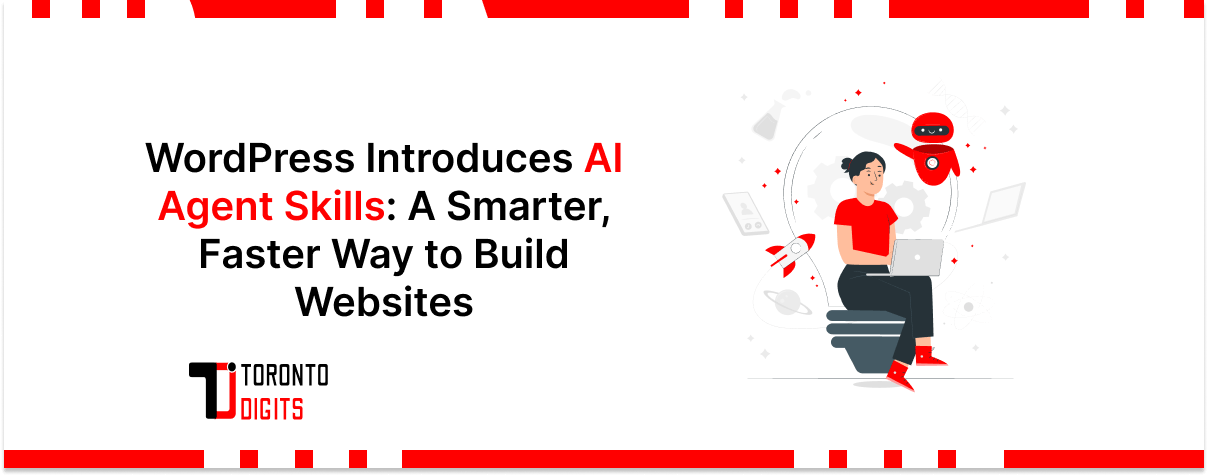Building your dream website in WordPress can be a thrilling adventure, but the page builder you choose becomes your mighty steed. Both involve page building, yet the choice between Gutenberg vs. page builders like Elementor and Divi remains a hot topic in the WordPress community. Enter Elementor and Divi, titans of the WordPress arena, both promising to catapult your design prowess to new heights. But with both boasting powerful features and passionate loyalists, choosing the right champion can feel like navigating a labyrinth.
Fear not, intrepid web warriors! This comprehensive guide dissects the core functionalities, strengths, and weaknesses of both Elementor and Divi, empowering you to confidently choose the page builder that best suits your digital quest. Understanding trends in page builders can help you stay ahead, ensuring your designs align with evolving user expectations and industry standards.
The Feature Forge: Unveiling the Arsenal of Each Builder
Let’s delve into the arsenals of our contenders:
Drag-and-Drop Interface
Both Elementor and Divi offer intuitive drag-and-drop interfaces for building pages, but there are some key differences. Elementor’s interface may feel slightly smoother and more beginner-friendly, with clear icons and less clutter.
Divi’s builder boasts more customization options which offers power but can also be potentially intimidating for first-timers. It may involve a slightly steeper learning curve to master all available settings.
Pre-Designed Templates and Layouts
Both builders provide access to stunning pre-designed page templates and section layouts for sites like blogs, online stores, portfolios, etc. Users can choose from hundreds of professionally created templates.
Elementor probably offers a wider sheer range and variety of templates, while Divi’s template library tends more toward bold, visually striking designs with a strong aesthetic focus.
Customization Capabilities
Granular control over fonts, colors, spacing, and other stylistic elements is offered in both builders. For basic to intermediate tweaking, the customization potential is robust.
Where Elementor shines is its advanced capabilities for custom CSS, allowing experienced developers to tap into deeper code customizations. Divi balances power with consistency, providing built-in global design settings for uniform styling.
Responsiveness
As vital table stakes, both page builders ensure websites adapt seamlessly to mobile devices in addition to desktops. Users can preview responsiveness across screen sizes.
Elementor offers slightly more flexibility for fine-tuning mobile breakpoints and optimizing components for smaller interfaces. But both handle mobile optimization smoothly.
Integration with Other Plugins
Seamless integration with other popular plugins is offered to augment capabilities. Users can extend the builders’ power through combinations like forms, analytics, security, etc.
Elementor boasts a wider ecosystem of plugin integrations given its growing dominance. But Divi also plays well with most external products, especially those within its parent company’s ecosystem.
The Design Duel: Unleashing Your Creative Vision
Let’s unleash the creative beasts within:
Modules & Elements
Both Divi and Elementor offer an expansive toolbox of pre-built design modules and elements for dragging onto pages from buttons, titles, and text to sliders, forms, and eCommerce components.
Elementor focuses more heavily on user-friendliness, flexibility, and inline editing ease when applying design elements. Divi leans towards robust structured “sections” with columns and pre-formatted design frameworks.
Custom Layouts
While pre-built content modules help accelerate creation, custom layout building from scratch is also possible in both tools. For advanced users, the custom code integrations within Elementor excel in enabling limitless possibilities.
Divi shines with its pre-packaged rows, columns, and structured sections that still allow for layout uniqueness while providing design guardrails. For intermediate users, it’s a powerful blend of flexibility and support.
Visual Appeal
Evaluating visual appeal comes down considerably to subjective taste. Both page builders facilitate beautiful, polished results in the right hands. Elementor tends to skew towards clean, content-focused, and modern styling based on its abundance of contemporary templates. Divi’s unconventional designs stand out with striking visuals that make more dramatic aesthetic statements aligned with its brand.
The Performance Arena: Speed and SEO in the Spotlight
Performance is vital for website success:
Page Speed
In terms of frontend page loading speed, Elementor Pro has a slight technical edge owing to its revamped coding framework. But both builders can achieve excellent performance given properly optimized hosting, images, and configurations of features.
Remember that multi-layered designs or overpacked pages will impact speed tests regardless of whether Divi or Elementor builds them. Well-designed simplicity wins for the best user experience.
Performance Optimization
The performance ramifications of these builders depend substantially on how their capabilities are applied. Used without bloat or design overload, either can enable fast websites. Misconfigured features or poorly planned hosting can slow things down regardless of the system.
Shared hosting plans may struggle under heavy workloads so anticipate needs with more complex Divi constructions. Either way, users control outcomes through good optimization practices.
SEO Impact
Both Elementor and Divi create clean, semantic markup that plays nicely with SEO. Content remains fully indexable without interference. No measurable difference exists between them when applying SEO best practices around metadata, site structure, and internal linking.
The Support Shield: When the Quest Requires Aid
No warrior goes alone. Let’s explore these builders’ backups:
Learning Resources
Both provide extensive self-help resources like documentation, tutorials, and community forums for practitioners of all skill levels. Divi likely takes the edge when it comes to the breadth and visual polish of its learning materials. Elementor offers solid text-based support.
Customer Support
Standard email and ticket-based customer assistance are available from both page builder teams, alongside forums for community advice. Elementor recently introduced direct live chat support for handling questions in real time without waiting.
Release Reliability
The perceived stability of these continually evolving systems impacts onboarding confidence. Historically Divi pushes bigger, more complex code upgrades while Elementor progresses through more incremental evolution.
Aggressive release schedules can yield occasional hiccups. But both builders invest heavily in backward compatibility and rigorous testing to ensure overall faith for users.
The Pricing Pitches: Packages, Plans, and Value Comparison
Pricing always weighs heavily on product decisions. Here’s how the models compare:
Core Free Versions
Both Elementor and Divi offer forever-free core versions of their page builders with solid introductory features. This allows small sites to benefit without cost, while limitations drive advanced users towards paid plans.
Pro Tier Features
The premium pro packages unlock more advanced capabilities like templates, design tools, and custom integrations explained above.
Elementor’s pricing stays straightforward with a single self-hosted license costing $49 annually. Elegant Marketplace access to quality templates and plugins lives inside Elementor Pro without complicating costs.
Divi sells tiered memberships for growing access at $89, $249, and $489 annually. Higher tiers offer more monetization features like course and membership building. Divi encourages broader ecosystem purchases while Elementor stays simply focused on its pure page-building toolbox value.
Ongoing Cost Considerations
No inherent performance or hidden fees differentiate these SaaS products thereafter, but various hosting requirements can impact downstream budgets. Domain, hosting, and email generally cost more for a high-traffic Divi site than a simpler Elementor one owing to resource demands.
Conclusion: Claiming Your Crown
Our epic quest to contrast these titans and crown the ideal page builder for your web domination reveals:
Elementor is the choice for beginners who prioritize simplicity, flexibility, and support in crafting beautiful pages through an intuitive interface. Novices thrive using Elementor as a springboard for skills development. Styling elements in page builders play a crucial role in achieving the perfect aesthetic, and Elementor offers a vast array of design controls to fine-tune every detail.
Divi proves the option for intermediately advanced creators seeking more design options through structured sections and pre-formatted frameworks that still allow customization. You trade some freedom for guardrails. Additionally, plugins for page builders enhance functionality, providing extra design options and workflow improvements tailored to specific project needs.
Ultimately, your crown belongs to the page builder matching your preferred aesthetics and skill level. With both Gutenberg and page builders continuously evolving, staying updated on trends ensures you make the most informed decision for your website. Now go build an incredible Kingdom with your power!
Have you compared Elementor to Divi yet? Which came out on top for your projects? Share your first-hand experiences below!