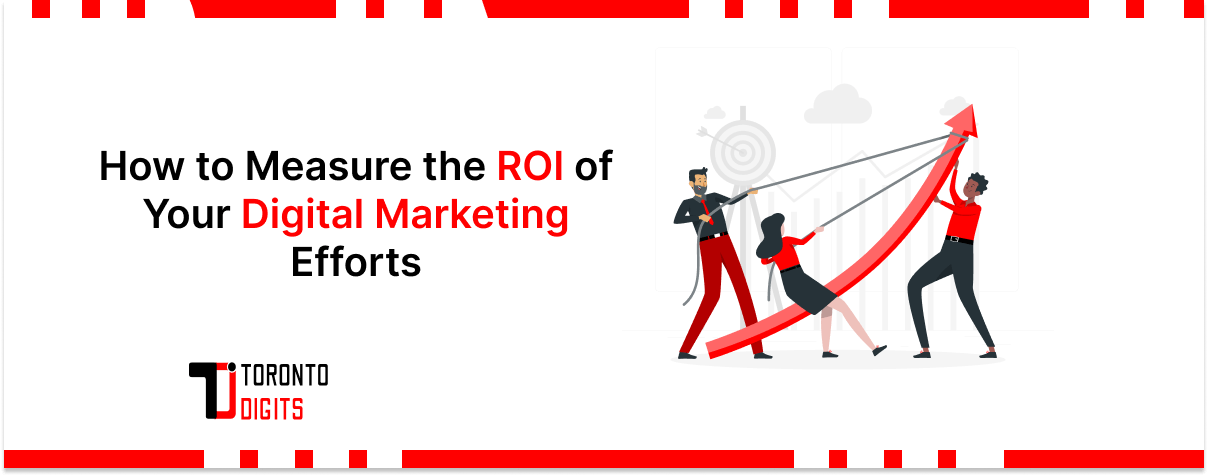As someone new to WordPress, the idea of theme development might initially seem daunting. However, with the right guidance and resources, you can unlock your creativity and build stunning, responsive WordPress themes from scratch. In this comprehensive guide, I’ll walk you through the essential steps of WordPress theme development for beginners, covering everything from the fundamental concepts to the tools and techniques you’ll need to succeed.
Understanding WordPress Themes
Before diving into the development process, let’s start with the basics. A WordPress theme is a collection of files that determines the overall appearance and functionality of your website. It includes templates for various page layouts, stylesheets for visual styling, and PHP files for controlling the website’s behavior.
At the core of every WordPress website is the WordPress content management system itself, which powers millions of websites worldwide. Themes are pre-designed templates that define the look and feel of your site, while child themes inherit their functionality from a parent theme, allowing for easy customization and updates.
Theme Structure and Hierarchy
Every WordPress theme follows a specific template hierarchy, which determines how content is displayed on different pages and sections of your website. Understanding this hierarchy is crucial for effective theme development.
Theme customization involves modifying existing themes to meet your specific design and functionality requirements. This is where hooks come into play – they are specific locations in the WordPress code where you can add or modify functionality using plugins or custom code. Speaking of plugins, these software components are essential for extending the functionality of WordPress beyond its core capabilities.
Responsive Design and Web Development Basics
In today’s mobile-centric world, creating websites that provide an optimal viewing experience across various devices and screen sizes is essential. This is where responsive design comes into play – ensuring your website adapts and displays correctly on different devices and screen sizes.
Web development is the process of building, maintaining, and enhancing websites. To create responsive and functional WordPress themes, you’ll need to understand coding basics – the fundamental programming concepts and languages used in web development, such as HTML, CSS, PHP, and JavaScript.
Getting Started with Theme Development
Now that you have a solid understanding of the core concepts, it’s time to roll up your sleeves and start building your first WordPress theme. HTML is the markup language used for structuring web pages, CSS is the language used for styling and visually presenting web pages, PHP is the server-side scripting language used for building dynamic web applications (including WordPress themes), and JavaScript is the programming language used for adding interactivity and enhancing user experiences on websites.
Setting Up Your Development Environment
Before you can start coding, you’ll need to set up your development environment. This includes installing the necessary software and tools, such as a code editor, an FTP client (for transferring files between your local computer and a remote server), and a version control system like Git (which allows you to track changes to your code over time and collaborate with others).
The WordPress Codex is the official documentation for WordPress, providing comprehensive information on themes, plugins, and core functionality. It’s an invaluable resource for any WordPress developer, along with theme documentation (detailed information on a specific theme’s features, customization options, and code structure).
Theme frameworks and starter themes can also be incredibly helpful when starting from scratch. Theme frameworks provide a pre-built codebase that serves as a solid foundation for building custom themes, while starter themes are basic themes designed as a starting point for custom theme development.
As you delve deeper into theme development, you’ll likely want to incorporate theme options (settings and configurations that allow users to customize various aspects of a theme) and take advantage of the WordPress Customizer API, which enables live theme customization and previewing.
Theme functions (PHP functions specific to a theme that handle various functionalities and enhancements) will become increasingly important, as will the proper enqueuing of scripts (the process of properly including JavaScript files) and styles (the process of properly including CSS stylesheets).
Understanding the WordPress Loop
The WordPress Loop is a fundamental concept in theme development. It’s responsible for displaying content, such as posts and pages, on your website. The WordPress Loop is the PHP code used to display lists of posts, pages, or custom post types, and conditional tags (PHP functions that allow you to check for specific conditions and display content accordingly) are often used in conjunction with the Loop.
Enhancing User Experience (UX) and User Interface (UI)
While developing your theme, it’s crucial to keep user experience (UX) and user interface (UI) in mind. This involves incorporating web design principles, typography best practices, color theory, and layout techniques to create visually appealing and user-friendly designs.
The Theme Customization API (a set of tools and functions that allow users to customize the appearance and functionality of a theme) can be a powerful asset in this regard, as it enables you to provide a seamless and intuitive customization experience for your users.
User experience (UX) refers to the overall experience a user has when interacting with your website or application, while user interface (UI) encompasses the visual and interactive elements that allow users to interact with your site or app.
Adhering to web design principles (guidelines and best practices for creating effective and visually appealing web designs), paying attention to typography (the study and arrangement of typefaces and text), leveraging color theory (the principles and guidelines for using color effectively in design), and implementing thoughtful layout techniques (methods and strategies for arranging and organizing elements on a web page) will all contribute to a polished and enjoyable user experience.
Ensuring Accessibility and Cross-Browser Compatibility
In addition to aesthetics, it’s essential to ensure your theme is accessible to all users, regardless of their abilities or the devices they use. Accessibility involves designing websites and applications that can be used by people with disabilities, such as visual, auditory, or motor impairments.
Cross-browser compatibility is also crucial, ensuring your website or application functions and displays correctly across different web browsers. Techniques like responsive images (delivering optimized images that adapt to different screen sizes and device capabilities) can help improve both accessibility and cross-browser compatibility.
Enhancing Your Development Workflow
To streamline your development process and collaborate effectively with others, it’s important to utilize the right tools and resources. Code editors (software applications used for writing, editing, and managing code files) and FTP clients (applications used for transferring files between your local computer and a remote server) are essential.
Version control systems like Git (a widely-used distributed version control system) and platforms like GitHub (a web-based platform for hosting and collaborating on Git repositories) can greatly enhance your workflow and make it easier to collaborate with others on theme development projects.
Exploring Theme Marketplaces and Reviewing Process
Once you’ve developed your theme, you may consider submitting it to theme marketplaces or repositories for distribution and potential monetization. Theme marketplaces are online platforms where developers can sell or distribute their WordPress themes. Theme development for e-commerce is particularly popular in these marketplaces, as online stores often need specialized functionality and sleek design.
Some themes are available as premium themes (paid themes that often offer advanced features, support, and updates), while others are free themes (themes that are available for download and use at no cost). Business themes need customization to meet branding needs and to appeal to diverse industries.
However, before listing your theme on any marketplace or repository, it’s important to understand the theme review process – the process of having your theme reviewed and approved for inclusion. Each platform has its guidelines and requirements, so be sure to familiarize yourself with these before submitting your theme. Staying informed about theme development trends can also give your submission a competitive edge and improve acceptance rates.
By following this comprehensive guide, you’ll not only gain a solid understanding of WordPress theme development but also acquire the skills and knowledge necessary to create stunning, responsive, and user-friendly themes tailored to your specific needs. SEO-friendly theme development ensures your themes help users rank better in search engines, making them more desirable in the marketplace. Typography in theme development also plays a key role in usability and visual appeal, helping themes stand out among competitors. Remember, the WordPress community is a supportive and vibrant one, so don’t hesitate to seek help, ask questions, and collaborate with others on your journey to becoming a proficient WordPress theme developer.