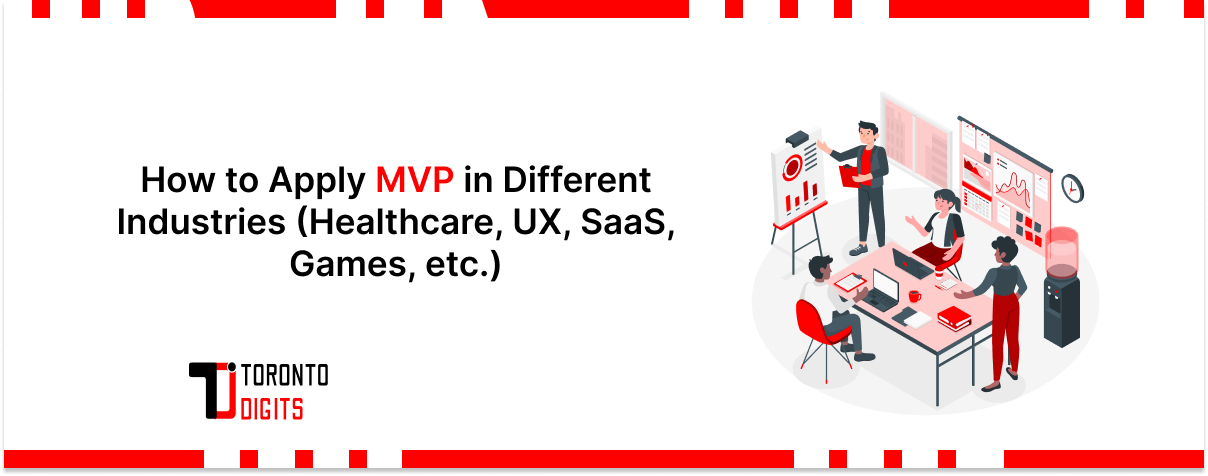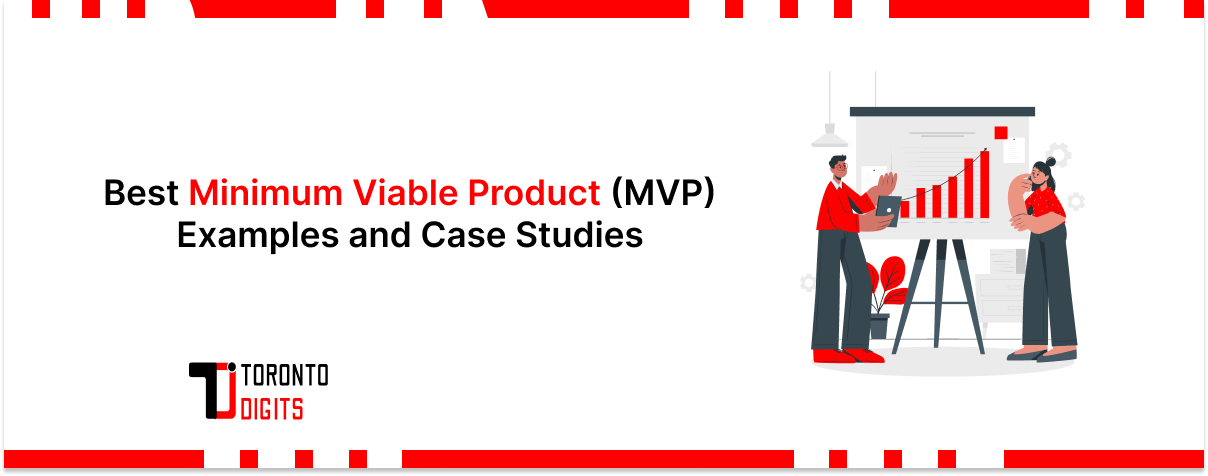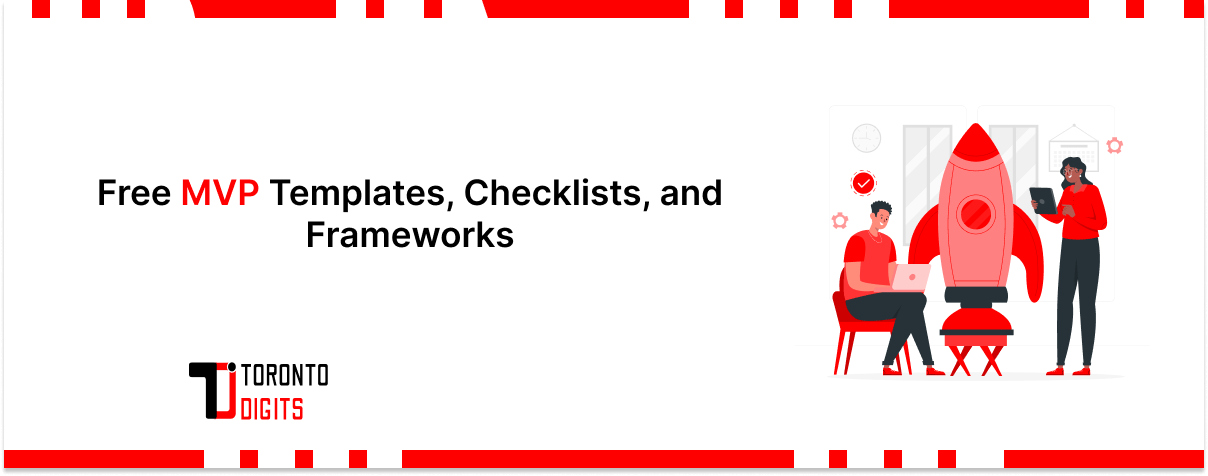Got a great startup idea? Building a Minimum Viable Product (MVP) is one of the smartest ways to test your concept quickly, without draining your time or budget. Whether you’re a first-time founder or scaling your next big product, using Figma—a leading design tool—can help you turn ideas into working prototypes faster and more efficiently.
At TorontoDigits, we’re not just a web design company—we’re WordPress core contributors offering a full suite of services, including web development, digital marketing, SEO, social media marketing, and more. We help startups and growing businesses transform their ideas into powerful digital experiences.
In this guide, we’ll walk you through the four essential stages of building an MVP using Figma—from strategic planning to interactive design—so you can launch smarter and grow faster.
1. Define Your MVP Goals
Before you start designing anything, get crystal clear on why you’re building your MVP.
Start by asking yourself:
- What problem does my product solve?
- What are the must-have features I need to test the idea?
- What result am I looking for—user sign-ups, feedback, or something else?
Remember, your MVP isn’t about building the perfect product—it’s about proving your idea works. Keep it simple and focused. Pick one major problem to solve and do it really well.
For startups, this lean approach helps cut down on development time and cost. And when your design strategy is aligned with your audience’s real needs, you’re already one step closer to success.
2. Wireframe Your MVP in Figma
With your goals in place, it’s time to sketch your product’s structure.
Figma makes creating MVP wireframes easy:
- Drag-and-drop elements help build layouts quickly.
- Use templates to speed up screen design.
- Collaborate with teammates or investors in real time.
Whether you’re working with stakeholders in Singapore, Indonesia, or the US, Figma’s cloud-based platform ensures alignment throughout. Partnering with a web development agency gives you access to professionals who can translate your ideas into intuitive UI/UX designs that reflect your customer journey and elevate your MVP design.
3. Create High-Fidelity Prototypes
With your wireframes ready, it’s time to make your MVP feel like a real product.
This is where you bring in your branding and interactivity:
- Add your brand colors, logos, fonts, and images to give it a polished look.
- Use Figma’s prototyping tools to simulate clicks, navigation, and user flows.
- Test the experience—either in-house or with real users—before writing a single line of code.
At TorontoDigits, we make sure your high-fidelity MVP doesn’t just look like the final product—it feels like it too. With experience serving clients across North America and Asia, we design interactive prototypes that reflect your brand and connect with your audience, wherever they are. The result? Seamless, intuitive experiences that are ready to impress investors and users alike.
4. Iterate, Test, and Launch
MVPs are not a final product—they’re the starting point of your product evolution.
- Collect qualitative and quantitative feedback from users.
- Refine your flows and features based on real usage data.
- Finalize assets for your development team (whether in-house or through an external web development agency).
- Prepare for a soft launch with room for improvement.
MVP testing and iteration are where good ideas become investable, scalable products. Establish a strong product feedback loop to drive continuous improvement and ensure your startup product design is optimized for success.
5. Move from Idea to Prototype to Product
Building your MVP with Figma is one of the fastest and smartest ways to turn your idea into something real. At TorontoDigits, we’ve helped startups and innovation teams across North America and Asia bring their digital products to life through smart design, testing, and scalable development.
Whether you need wireframes, interactive prototypes, or a complete website or app, our team of UI/UX experts and developers is here to help you every step of the way.
Ready to build your MVP?
Partner with us—your trusted web design, web development, and digital marketing agency.
Let’s bring your product to life. Contact us today!