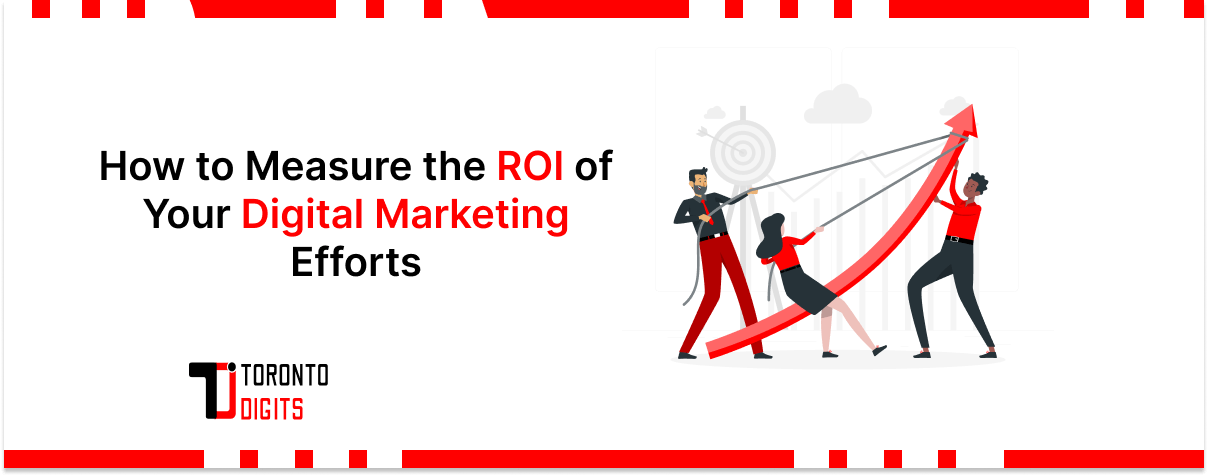The tech industry is bursting with opportunities, and as our world becomes increasingly technology-driven, the demand for skilled professionals continues to grow. If you want to pivot or level up your tech career, diving into ASP.NET is smart. Keeping an eye on ASP.NET future trends ensures you stay relevant in this fast-paced landscape.
ASP.NET, developed by Microsoft, is a powerful framework that lets developers create dynamic websites and web applications. From business solutions and gaming platforms to mobile-friendly apps and system upgrades, ASP.NET provides the tools to build it all. With evolving DevOps practices for ASP.NET and the rise of AI in ASP.NET development, professionals can streamline workflows and enhance application intelligence.
Mastering ASP.NET makes you a sought-after professional, opening doors to industry opportunities. It also helps to be aware of alternative development stacks and understand how comparing ASP.NET with no-code solutions can guide better project decisions.
Why ASP.NET?
The best part? Learning to code has never been more accessible. You don’t need a four-year degree to start building amazing applications. While self-study is an option, enrolling in a trusted coding boot camp can fast-track your success. With PowerSoft IT’s flexible online and in-person programs, you can learn ASP.NET in as little as 32 weeks, gain hands-on experience, and become job-ready quickly.
Ready to explore the world of ASP.NET? Let’s dive into what it is, how it works, and why mastering it could be the game-changer you’ve been waiting for!
What is ASP.NET?
ASP.NET is a versatile, open-source platform for developing web applications. It comes packed with tools, programming languages, and libraries, making it easier to create modern websites and web applications using technologies like HTML, CSS, and JavaScript. Think of ASP.NET as a specialized extension of the .NET Framework, offering extra features and libraries specifically tailored for building things on the web.
Important Note: ASP.NET isn’t a programming language. It’s a development platform with tools, libraries, and programming languages to help you efficiently build web applications and services.
Key Components of ASP.NET
The architecture of ASP.NET includes distinct features designed to simplify and enhance the web development process. Here’s a breakdown of its key components:
- Languages Supported:
ASP.NET supports versatile languages like C#, VB.NET (Visual Basic), and F#. C# is the most popular choice due to its modern, object-oriented approach, while VB.NET is great for its simplicity.
- Libraries and MVC:
ASP.NET’s libraries include core .NET Framework tools and web-specific patterns like Model-View-Controller (MVC). MVC organizes your code into three parts:
- Model (Business Logic)
- View (User Interface)
- Controller (Input Handling)
This structure enables rapid development and dynamic web pages while keeping code organized and maintainable.
- Common Language Runtime (CLR):
The CLR ensures secure, reliable, and optimized app performance while enabling seamless integration between programming languages.
What are the Possibilities and Career Opportunities with ASP.NET?
The tech world is booming, and skilled ASP.NET developers are in high demand. With ASP.NET, you can create powerful websites and web applications for various industries, including business, gaming, mobile apps, cross-platform solutions, and more.
Mastering this platform makes you an in-demand professional with plenty of career options to explore. Whether you’re building apps for communication, enhancing business operations, or developing multi-device solutions, ASP.NET opens doors to exciting opportunities across industries.
How to Learn ASP.NET?
Learning ASP.NET has never been more accessible! While self-learning is an option, joining a trusted coding boot camp can help you fast-track your skills and get real-world experience.
In just 32 weeks or less, online or in-person boot camps provide the hands-on training you need to become job-ready. So, why wait? Start your ASP.NET journey today and set yourself up for success in the tech industry!
Key Steps to Learning ASP.NET:
- Install Visual Studio: Grab the latest version from the official Microsoft website.
- Learn the Basics of C#: Master the syntax and basic programming concepts in C#.
- Start with ASP.NET Core: Choose this framework for its flexibility and cross-platform capabilities.
- Build Projects: Build simple applications like “Hello World” to understand the development flow.
Building Your First ASP.NET Application
To understand the development flow, let’s create a simple “Hello World” application.
- Open Visual Studio and create a new project using the Empty Template.
- Add a new controller named HomeController.
- Write the following code in HomeController.cs:
- Run the application using the built-in IIS Express server.
- Open your browser and navigate to http://localhost:<port>/Home/Index.
Congratulations! You’ve built your first ASP.NET application.
What are the Benefits of Learning ASP.NET?
ASP.NET offers countless benefits for developers, making it a valuable skill to master. Here’s why learning ASP.NET can be a game-changer for your career:
- High Demand:
Skilled ASP.NET developers are sought after across industries.
- Diverse Opportunities:
Build web applications for businesses, gaming, mobile, and more.
- Scalable Solutions:
Create robust and scalable apps that meet modern demands.
- Beginner-Friendly:
It’s relatively easy to learn, even for those new to development.
- Strong Support Network:
Enjoy a thriving community of developers and a wealth of learning resources.
Key Tools and Features of ASP.NET
- Programming Languages:
ASP.NET supports languages like C#, VB.NET, and F#. C# is the most popular due to its modern and object-oriented approach.
- Libraries for Efficiency:
ASP.NET’s libraries help create efficient and scalable applications with tools like the MVC framework.
- Common Language Runtime (CLR):
At the heart of ASP.NET is CLR, which manages the execution of code written in any. NET-supported language, ensuring optimized performance.
What is ASP.NET Used For?
ASP.NET is your go-to platform for building web applications, websites, and web services using the power of the .NET Framework. It’s packed with tools and libraries designed to create dynamic, high-performing web solutions.
With ASP.NET, you can choose from three development frameworks based on your style and needs:
- Web Forms:
Simplifies website development with an intuitive drag-and-drop interface, perfect for building sophisticated user interfaces without complex code.
- ASP.NET MVC:
A flexible, pattern-based approach that helps build dynamic web apps with organized and maintainable code.
- ASP.NET Web Pages:
Combines server-side code with HTML to create engaging web content with Razor syntax.
Why Choose ASP.NET Core?
In 2016, Microsoft launched ASP.NET Core, a modern, open-source, cross-platform framework that revolutionized web development. Unlike its predecessor, ASP.NET Core allows developers to build and run web applications on Windows and Linux, macOS, and even Docker containers. This flexibility opens up possibilities for deploying applications in diverse environments.
ASP.NET Core Enhancements:
- Cross-Platform Compatibility:
Build and deploy on Windows, Linux, or macOS.
- High Performance:
Optimized for speed and efficiency.
- Cloud-Ready:
Seamlessly integrates with modern cloud services for scalable solutions.
Why Learn ASP.NET?
If you’re looking to kickstart or transition into a career in web development, mastering ASP.NET is a smart choice. Here’s why:
- Career Advantage:
Proficiency in ASP.NET sets you apart, making you a desirable candidate for top employers.
- Versatile Development:
ASP.NET offers tools and frameworks to create dynamic, interactive websites and apps.
- Robust and Dynamic:
Build powerful, scalable, and maintainable applications.
- Endless Career Opportunities:
With ASP.NET, you can unlock job prospects at top companies.
Getting Started with ASP.NET
Starting with ASP.NET doesn’t have to be intimidating. Follow these steps to set up your development environment and build your first application:
1. Install Visual Studio
- Download and install Visual Studio, the recommended IDE for ASP.NET development.
- Choose the “ASP.NET and web development” workload during installation.
2. Set Up Your Project
- Open Visual Studio and create a new project.
- Select ASP.NET Core Web Application for modern development.
- Choose a template (e.g., MVC or Web API) based on your needs.
3. Understand Project Structure
Familiarize yourself with key folders and files in your project:
- Controllers: Handle requests and manage application logic.
- Views: Define the UI using Razor syntax.
- Models: Represent data and interact with the database.
4. Learn C# Basics
ASP.NET relies heavily on C#, so learning the basics of this language will make development smoother. Key topics include:
- Variables and Data Types
- Control Structures (if-else, loops)
- Object-Oriented Programming (Classes, Methods, and Interfaces)
Essential Resources for Learning ASP.NET
Here are some useful resources to deepen your understanding:
- Microsoft Learn for official tutorials.
- Pluralsight and Udemy for in-depth courses.
- GitHub repositories with sample projects.
- Online communities like Stack Overflow and Reddit are for Q&A.
Best Practices for ASP.NET Development
- Organize Your Code:
Use the MVC pattern to separate concerns, ensuring modularity and easier maintenance.
- Optimize Performance:
Use caching, reduce database calls, and adopt asynchronous programming.
- Stay Updated:
Regularly update ASP.NET to keep your applications secure and performant.
Final Thoughts
ASP.NET is a powerful platform for web development, combining scalability, security, and seamless integration. Whether you’re a beginner or an experienced developer, diving into ASP.NET opens up endless opportunities to create innovative, impactful web applications.
Start your ASP.NET adventure today and unlock the potential to build the future of the web!