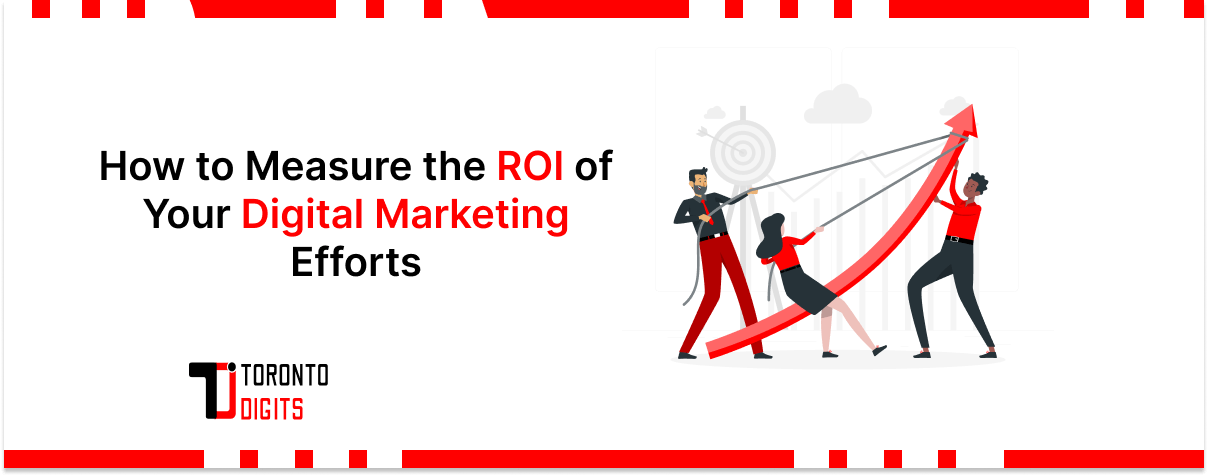In the bustling world of online commerce, the digital storefront reigns supreme. Much like a physical shopfront, the presentation and functionality of your product pages can make or break a sale.
Enter WooCommerce product page optimization—a strategic approach that can significantly impact your conversion rates, driving your online store to new heights of success. This guide is tailored for WooCommerce store owners and entrepreneurs running online businesses looking to maximize their sales potential through effective product page optimization.
Understanding User Behavior on Product Pages
Analyzing User Behavior:
User interaction with product pages provides valuable insights into their purchasing decisions. By understanding these behaviors, we can identify pain points and areas for improvement.
Common Pain Points:
- Cluttered or unintuitive WooCommerce theme UX
- Incomplete or unclear product descriptions
- Low-quality or missing images
- Lack of trust signals (reviews, return policies, etc.)
Solving these issues is key to keeping users engaged and guiding them toward purchase.
Core Elements of a High-Converting WooCommerce Product Page
1. Plugins for WooCommerce Optimization
A strong plugin stack is essential for optimizing both performance and functionality. Some must-have plugins for WooCommerce optimization include:
- Yoast WooCommerce SEO – for better product metadata and sitemaps
- Performance matters – to clean up unused scripts and improve speed
- Product Add-Ons – for enhancing the customization of listings
- Variation Swatches for WooCommerce – for better product option displays
Each plugin serves a different purpose, but they streamline your store’s UX and technical performance together.
2. Product Name and Description:
- Clear, concise product names are crucial for catching the user’s attention and conveying the product’s essence.
- Compelling product descriptions should focus on highlighting features, benefits, and addressing user needs to drive engagement and conversions.
3. High-Quality Product Images:
- High-resolution, professionally shot product images are essential for showcasing products effectively.
- Providing multiple images from different angles and incorporating zoom functionality enhances the user experience and instills confidence in the product.
4. Variations and Attributes:
- Offering variations and attributes allows customers to personalize their purchases to suit their preferences.
- Proper utilization of variations enhances user experience and accommodates diverse customer needs.
5. Pricing and Calls to Action:
- Displaying clear pricing information helps users make informed purchasing decisions.
- Strong calls to action prompt users to take the desired action, whether it’s adding the product to the cart or making a purchase.
6. Social Proof and Trust Signals:
- Customer reviews, ratings, and social proof elements build trust and credibility with potential buyers.
- Trust signals such as secure payment badges and transparent return policies reassure users and reduce purchase anxiety.
Advanced Optimization Techniques
1. Search Engine Optimization (SEO):
Your product pages must be optimized for both users and search engines. SEO for WooCommerce involves:
- Writing unique, keyword-rich product titles and descriptions
- Optimizing image alt tags and file sizes
- Leveraging schema markup for product info (price, availability, ratings)
- Creating logical URL structures and internal linking
When SEO is done right, your products become more discoverable and profitable.
2. Mobile Optimization:
- With the rise of mobile shopping, ensuring mobile responsiveness is paramount for a seamless user experience across all devices.
- Mobile-optimized product pages cater to the growing segment of users accessing online stores via smartphones and tablets.
3. Upselling and Cross-Selling:
- Recommending related products or upselling complementary items increases the average order value and maximizes revenue.
- Providing value through personalized recommendations enhances the user’s shopping experience and fosters customer loyalty.
4. A/B Testing and Analytics:
- A/B testing different product page elements allows for data-driven optimization and continuous improvement.
- Analyzing user behavior through website analytics tools provides valuable insights for refining product pages and driving conversions.
Additional Considerations
1. Fast Loading Times:
- Maintaining fast website loading speeds is essential for retaining user engagement and reducing bounce rates.
- Optimizing images, minimizing code, and leveraging caching techniques contribute to improved page load times.
2. Clear Navigation:
- Intuitive website navigation ensures users can easily find products and navigate through the online store.
- Clear menus, breadcrumbs, and search functionality streamline the user journey and enhance usability.
3. Customer Support Information:
- Providing readily accessible customer support information instills confidence in users and facilitates post-purchase assistance.
- Displaying contact information, FAQs, and support channels fosters trust and demonstrates a commitment to customer satisfaction.
4. AI Product Page Suggestions
Looking to supercharge your optimization? AI can help. Tools like ChatGPT, Jasper, and AI-based A/B testing platforms can provide:
- Automated product description writing
- Personalized cross-sell and upsell suggestions
- Dynamic pricing and inventory forecasts
These AI product page suggestions allow for smarter, data-driven decisions that can scale with your business.
Also Read: WordPress SEO Plugin: The Essential Guide
WooCommerce vs Other Platforms: A Quick Comparison
While platforms like Shopify and BigCommerce are great in their own right, WooCommerce on WordPress offers unmatched flexibility. Here’s a quick platform comparison:
| Feature | WooCommerce | Shopify | BigCommerce |
|---|---|---|---|
| Customization | ✅ Full control | ⚠️ Limited | ⚠️ Moderate |
| Plugin Ecosystem | ✅ Extensive | ⚠️ Restricted | ⚠️ Moderate |
| SEO Control | ✅ Full access | ⚠️ Limited | ✅ Strong |
| Cost Flexibility | ✅ Varies | ❌ Fixed plans | ❌ Higher tiers |
WooCommerce stands out for store owners who want control, scalability, and integration with WordPress content tools.
Conclusion
In conclusion, optimizing your WooCommerce product pages is a multifaceted endeavor that requires attention to detail and a deep understanding of user behavior. By implementing the core elements and advanced techniques outlined in this guide, you can elevate your online store’s performance and drive significant improvements in sales and conversions.
Product page optimization is an ongoing journey that balances WooCommerce theme UX, speed, SEO, and innovation. From leveraging smart plugins to integrating AI product page suggestions, each improvement can significantly enhance performance and conversions. And remember: optimization isn’t a one-and-done task. Keep testing, analyzing, and adapting.
Need help tailoring your product pages or exploring WooCommerce best practices? Reach out—we’re here to support your success.